Looking to supercharge your WordPress site with Elementor? This Crocoblock review might be exactly what you need.
It’s a complete toolkit packed with powerful plugins, templates, and widgets. With Crocoblock, you can build advanced websites without writing a single line of code.
But is it worth your money?
In this Crocoblock review article, you’ll get a clear breakdown of what Crocoblock offers.
You’ll learn who it’s best for and whether it’s the right fit for your website-building needs.
What is Crocoblock?

Crocoblock is an elementor addons plugin behind JetPlugins, a premium collection of Elementor add-ons designed to enhance your website-building experience.
As Elementor grew in popularity, Crocoblock saw an opportunity to solve common design challenges. Their team of dedicated WordPress experts is passionate about creating high-quality tools that make website creation easier and more flexible.
With Crocoblock, you get access to 20 powerful plugins that help you build fast, dynamic, and visually stunning websites—without coding.
Let’s get into details.
Overview of Crocoblock Plugin
Crocoblock started as a developer of Elementor-only plugins.
They saw the potential of Elementor and wanted to enhance it with extra features and functionalities that Elementor didn’t offer.
To fill this gap, Crocoblock created WordPress plugins—specifically Elementor add-ons—designed to add advanced capabilities and improve the website-building experience.
Some users compare the Crocoblock plugin suite to Elementor Pro, treating them as if they serve the same purpose.
That might have been somewhat true when Crocoblock first launched. However, over time, it has grown into a much more advanced toolkit that extends Elementor’s capabilities rather than replacing them.
While Elementor Pro offers essential design features, Crocoblock takes things further with dynamic content, advanced filtering, custom post types, and complex website functionality.
It transforms Elementor from a simple page builder into a full-fledged website development platform, making it ideal for professionals building dynamic and data-driven websites.
Let’s take a closer look at the Crocoblock suite.
What are JetPlugins?
In order to expand their addon features, Crocoblock developed 20 plugins. They are called JetPlugins.
JetPlugins are built with the Elementor community in mind.
These add-ons help you create a faster, more optimized website—without needing a developer.
You can buy JetPlugins individually or as a bundle. Each plugin comes with detailed documentation and step-by-step instructions for easy setup.
Here’s the list of 20 plugins included in the JetPlugin suite.
- JetElements
- JetTricks
- JetEngine
- JetSmartFilters
- JetBooking
- JetAppointment
- JetWooBuilder
- JetProductGallery
- JetCompare&Wishlist
- JetPopup
- JetReviews
- JetMenu
- JetBlocks
- JetSearch
- JetBlog
- JetTabs
- JetStyleManager
- JetThemeCore
- JetGridBuilder
- JetFormBuilder
These plugins can also be bought individually.
1. JetElements – Essential Elementor Widgets
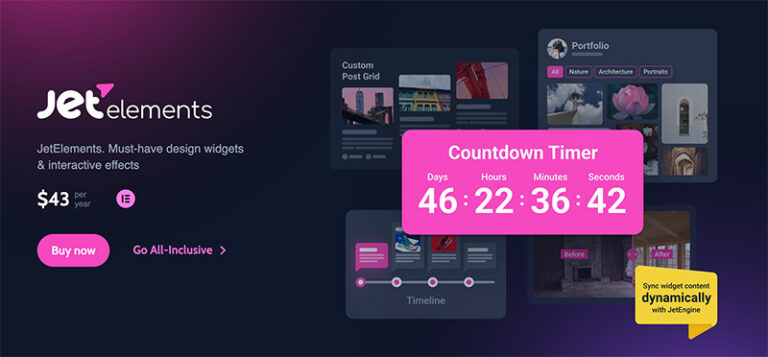
JetElements adds 40+ Elementor widgets, making it easier to design any kind of website.
Some of the standout widgets include:
✅ Lottie files for animations
✅ Advanced sliders and pricing tables
✅ Post layouts & portfolio galleries
✅ Testimonials, progress bars, and charts
✅ Interactive maps & creative headlines
It also supports third-party integrations, so you can embed content from YouTube, Vimeo, Instagram, and Twitter.
For those who love animations, JetElements offers parallax effects, flip boxes, and comparison tables.
💰 Price: $24/year
2. JetEngine – The Ultimate Dynamic Content Plugin

If you’re using ACF (Advanced Custom Fields), PODS, or CPT UI, JetEngine can replace them with an all-in-one dynamic content management system.
With JetEngine, you can:
✅Create custom post types, meta fields, and taxonomies
✅ Build dynamic listings without coding
✅ Integrate seamlessly with WooCommerce, ACF, RankMath, and Yoast SEO
✅ Use it with Elementor Pro or Gutenberg
💰 Price: $26/year – More affordable than many other dynamic field plugins.
3. JetTricks – Add Stunning Visual Effects
Want to make your website more engaging? JetTricks brings in eye-catching animations and effects.
Some of its best features include:
✅ Sticky columns for interactive scrolling
✅ Hotspot widgets to highlight areas on images
✅ Tooltips for extra information
✅ Parallax effects to create depth
✅ Background particle effects for dynamic visuals
💰 Price: $19/year
4. JetMenu – Build a Powerful Mega Menu
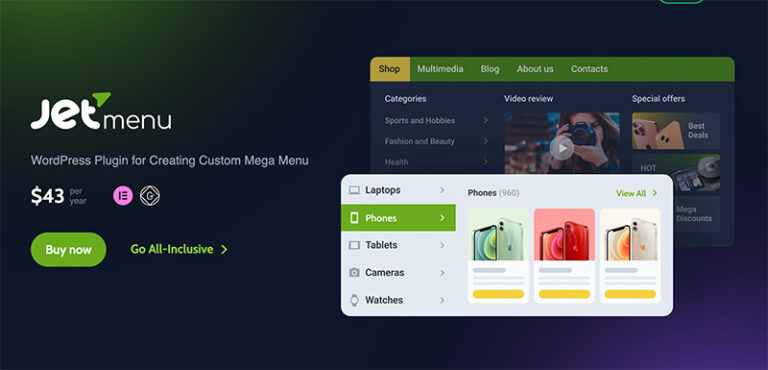
JetMenu helps you create a fully customized mega menu with drag-and-drop functionality.
Features include:
✅ Horizontal, vertical, and hamburger menus
✅ Add images, icons, maps, and custom widgets
✅ Set different breakpoints for mobile responsiveness
✅ Fully optimized for speed and performance
💰 Price: $24/year
5. JetPopup – Advanced Popup Builder for Elementor
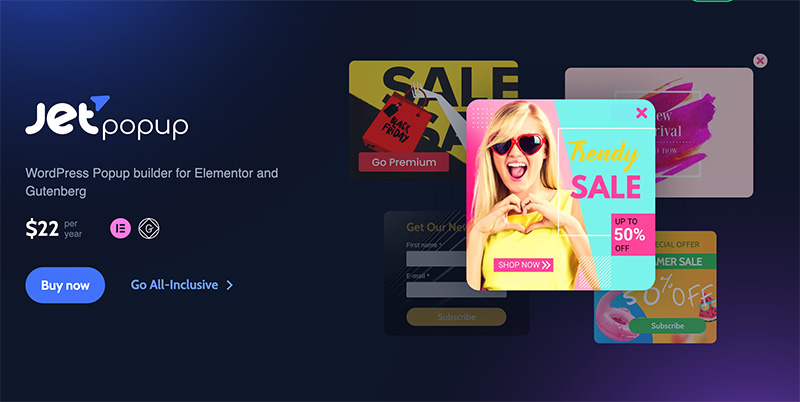
If you’re using Elementor Free, you’ll notice it lacks a popup builder. That’s where JetPopup comes in.
It lets you create:
✅ Floating popups and slide-ins
✅ Custom action triggers (e.g., popups on exit intent, scroll, or click)
✅ Display conditions for targeted messaging
✅ Full design customization to match your theme
💰 Price: $22/year
6. JetAppointment – Appointment Booking System
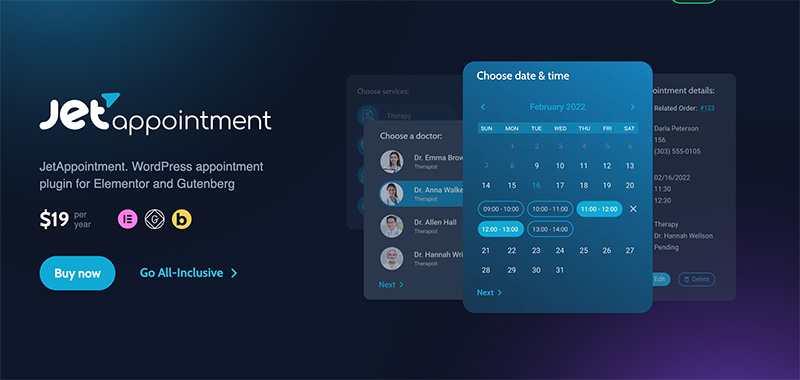
JetAppointment makes it easy to manage bookings directly on your website.
Features include:
✅ Fixed time slots and recurring appointments
✅ Filterable calendar for easy scheduling
✅ Integration with payment gateways
✅ Zapier support for automation
Pair it with JetEngine for even more advanced functionality.
💰 Price: Varies (included in bundles)
7. JetWooBuilder – WooCommerce Page Builder

Want to build a custom WooCommerce store?
JetWooBuilder helps you design:
🛒 Custom product pages
🛒 Checkout, cart, and thank-you pages
🛒 User account and login pages
💡 Why buy? If you’re serious about eCommerce, this is a must-have.
💰 Price: Included in Crocoblock bundles.
8. JetProductGallery – Showcase Your Products with Style

JetProductGallery enhances WooCommerce product displays with:
✅ Classic & modern gallery layouts
✅ Featured product videos
✅ Product sliders & navigation options
💰 Price: $15/year
9. JetReviews – Engage Users with Reviews

JetReviews lets users leave ratings, comments, and likes on content and products.
🚨 Downside: No schema markup for SEO.
💰 Price: $22/year
10. JetSmartFilters – Advanced AJAX Filtering

Perfect for eCommerce and directory sites, JetSmartFilters allows users to:
✅ Filter products dynamically
✅ Use 9 different filter types
✅ Organize categories hierarchically
💰 Price: Included in bundles.
11. JetCompare & Wishlist – Boost WooCommerce Sales
Customers often compare products before buying.
JetCompare & Wishlist lets them:
✅ Compare multiple products side by side
✅ Save products for later purchase
✅ Easily share wishlists
💰 Price: Included in bundles.
12. JetBlocks – Custom Header & Footer Builder
JetBlocks is perfect for adding:
✅ Login forms & search bars
✅ Breadcrumbs & navigation widgets
✅ Sticky headers & footers
💰 Price: Included in bundles.
13. JetSearch – Advanced Live Search
JetSearch improves the default WordPress search with:
✅ Ajax-powered instant results
✅ Category and post-type filtering
✅ Pagination & styling options
💰 Price: $19/year
14. JetTabs – Tabbed Content & Accordions
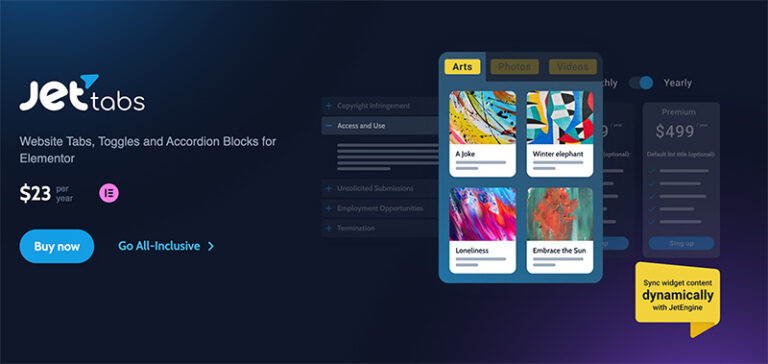
JetTabs helps you:
✅ Display content in tab or accordion format
✅ Showcase images inside tabs
✅ Use three different widget styles
💰 Price: Included in bundles.
15. JetBlog – Perfect for Bloggers & News Sites
JetBlog is great for content-heavy sites like:
✅ Magazines & news websites
✅ Personal blogs & online journals
✅ YouTube playlist embedding
💰 Price: Included in bundles.
16. JetStyleManager – Advanced Styling for Gutenberg
JetStyleManager adds more design options for Gutenberg blocks, allowing you to:
✅ Customize borders, padding, and margins
✅ Apply responsive styles for different devices
✅ Improve Gutenberg’s styling capabilities
💰 Price: Free!
17. JetThemeCore – Full Theme Builder
JetThemeCore lets you design core theme templates like:
✅ Archive pages & single post layouts
✅ Product & category pages
✅ Taxonomy pages
It includes a magic button for easy access to pre-built templates.
💰 Price: Included in bundles.
Free Plugins From Crocoblock
Crocoblock offers you various free plugins and add-ons for your WordPress site, whether you work through Elementor or Gutenberg.
These tools are designed for you to create stylish and very functional sites at zero added costs. You get intuitive settings and usability, enabling you to design professional websites with ease.
These plugins allow you to add eye-catching effects, organize products in well-structured layouts, and ensure your website meets ADA & WCAG compliance standards.
By utilizing Crocoblock’s free resources, you can significantly upgrade your website’s capabilities and design, all while maintaining a budget-friendly approach.
- Jet Style Manager for Native WordPress Editor Gutenberg
- Jet Grid Builder for WordPress
- Jet Form Builder for WordPress Editor
- Jet WooCommerce Widgets
- Jet Content Widgets
- Jet Sticky Widget
- Contact Form 7 Layout Builder
- ADA Customizer and Installer for accessiBe
- WP Query Generator
- Kava Theme
Let’s have a look at some of the free plugins from Crocoblock.
We’ll check the theme first.
Kava Theme – A Free, Lightweight Theme for Elementor
Crocoblock offers a free WordPress theme called Kava, designed specifically for Elementor users.
It’s a lightweight and flexible theme that provides a clean and fully customizable foundation for building any type of website.
Key Features of Kava Theme:
✅ Lightning-Fast Performance – Kava is optimized for speed, ensuring quick loading times and a smooth browsing experience.
✅ Fully Compatible with JetPlugins – It works seamlessly with Crocoblock’s JetPlugins, giving you more customization options. Kava pairs effortlessly with Crocoblock’s JetPlugins and Elementor, offering numerous pre-made templates and demos to streamline your design process.
✅ Pre-Designed Blog Layouts – Kava comes with 50+ blog layout variations, allowing you to create stylish blog pages without extra effort.
✅ Customization & Design Control – The theme allows you to disable its default styles and scripts, serving as a blank canvas for your creative vision.
✅ SEO-Friendly – Kava is built with clean code and structured data, helping your site rank better on search engines.
✅Developer-Friendly: With over 100 hooks, developers can easily add custom code as needed.
✅Translation & RTL Ready: Kava supports right-to-left languages and can be translated into any language, making it accessible to a global audience.
✅WooCommerce-Ready: The theme is fully compatible with WooCommerce, facilitating the creation of online stores.
✅Live Customizer: Kava offers a live customizer with numerous options, enabling real-time changes without coding.
✅Responsive Design: The theme ensures your website looks great on all devices, providing a consistent user experience across desktops, tablets, and smartphones.
Unlike other bloated themes, Kava keeps things simple and focuses on performance.
It’s a great choice for bloggers, businesses, and anyone who wants a fast and Elementor-friendly WordPress theme.
Best part? It’s 100% free, making it an excellent option if you’re looking for a reliable, no-cost theme for your next project! 🚀
Jet Style Manager for Native WordPress Editor Gutenberg
JetStyleManager is a free plugin that helps you customize Gutenberg blocks with ease.
When used with JetEngine, JetSmartFilters, and JetFormBuilder, it lets you adjust block styles directly in the Gutenberg editor. This means you can create a more visually appealing website without needing advanced coding skills.
Jet Grid Builder
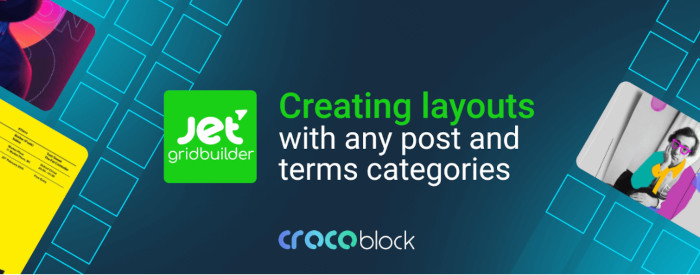
JetGridBuilder is a free plugin for Elementor and Gutenberg that lets you create custom grids with ease. No more fixed layouts—just drag and drop posts into your desired grid for a unique, eye-catching design.
JetFormBuilder
JetFormBuilder is a simple yet powerful form builder for Gutenberg. It lets you create and customize advanced forms without needing extra drag-and-drop plugins.
Everything is built right into the block editor for easy use.
JetSticky
JetSticky is a plugin that makes Elementor sections and columns stick to the screen as you scroll. This keeps important content visible at all times.
WP Query Generator
It’s a WP query builder tool where you need to provide inputs to get code that goes into your WordPress website.
Crocoblock Review – Is It Worth It?
Crocoblock’s JetPlugins offer a powerful set of tools for Elementor users. Whether you’re building a business site, an eCommerce store, or a dynamic listing website, there’s a plugin to match your needs.
💡 Best for: Web designers, developers, and businesses looking to extend Elementor’s capabilities.
💰 Pricing: You can buy individual plugins or go for a JetPlugins bundle for better value.
Would you invest in Crocoblock’s JetPlugins for your Elementor website? Let us know in the comments!
Recommended Reading:
