Are you looking to buy Kadence WordPress theme?
Let’s be honest, Kadence is a wonderful lightweight theme for your WordPress website. It’s well-coded and has plenty of customizer features.
But, still is it worth for a premium purchase?
In this Kadence theme review, we’ll put this popular theme to test and check if it’s worth the hype.
With that said, let’s start reviewing the Kadence WP theme.
What is Kadence WordPress Theme?
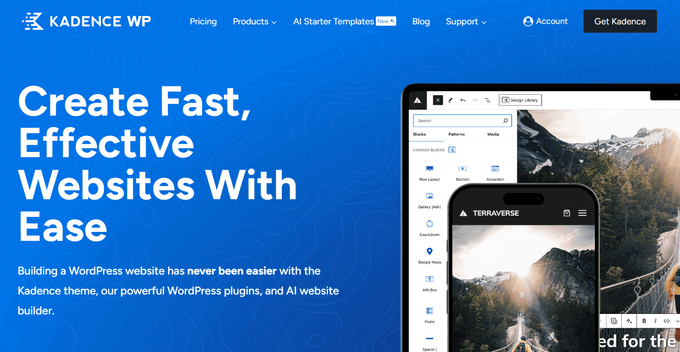
Kadence is a powerful theme that has positioned itself as a leader in the WordPress theme industry.
It is one of the fastest, most customizable, and easy-to-use themes that you can use to create any kind of WordPress site.
You get Kadence blocks for adding beautiful sections, header footer addons for creating beautiful headers, cloud storage, and many more.
How to Install Kadence Theme?
Installing the kadence theme is simple.
Step 1: From your WordPress admin dashboard, go to Appearance > Add New Theme.
Step 2: Search “Kadence” in the search bar.
Step 3: Click on Install and Activate button.
Kadence Theme Review: Features
While there are many free themes available, Kadence tops the list because of its features and customization settings.
After using the free version of the Kadence theme, we’re simply amazed by the number of settings provided so you can control every aspect of your website.
Enough of advertising, let’s check some of the popular Kadence theme features.
Performance
Kadence theme is popularly known for its fast loading speed and no bloated code. This makes Kadence a high-demand theme for anyone who is serious about website performance.
Here is a test report of using only Kadence theme on a blank WordPress setup. For the purpose of this test, we did not install any other plugin or Starter Template.
Please note, this site is a just a setup with Kadence theme activated, so the results reflect actual Kadence theme performance metrics.
Kadence Theme WebPage Test
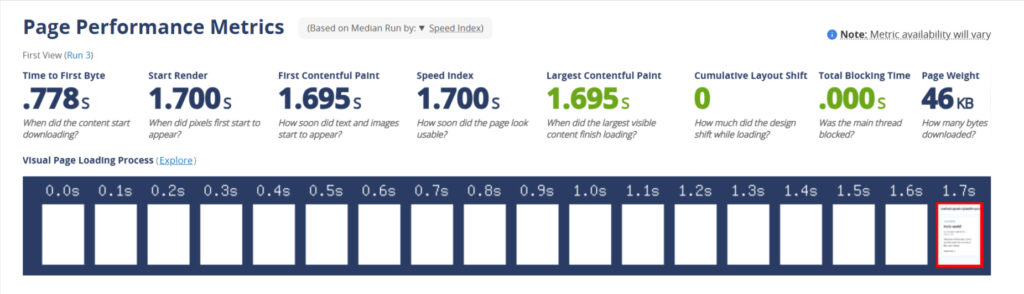
| Metric | Value | Description |
|---|---|---|
| Time to First Byte (TTFB) | 0.778 s | When content started downloading |
| Start Render | 1.700 s | When pixels first appeared |
| First Contentful Paint (FCP) | 1.695 s | When text/images first appeared |
| Speed Index | 1.700 s | When the page appeared visually usable |
| Largest Contentful Paint (LCP) | 1.695 s | When the largest visible content finished loading |
| Cumulative Layout Shift (CLS) | 0 | How much the layout shifted during load (no shift here) |
| Total Blocking Time (TBT) | 0.000 s | Time main thread was blocked (none here) |
| Page Weight | 46 KB | Total bytes downloaded |
This looks like a very lightweight and fast-loading page – great performance numbers!
Kadence offers a CSS pre-loading performance setting, that preloads CSS in the header and then calls that CSS when needed.
The theme takes SEO seriously and provides in-built schema markup in the theme code for ranking websites higher in the Google Search Results.
Kadence Blocks
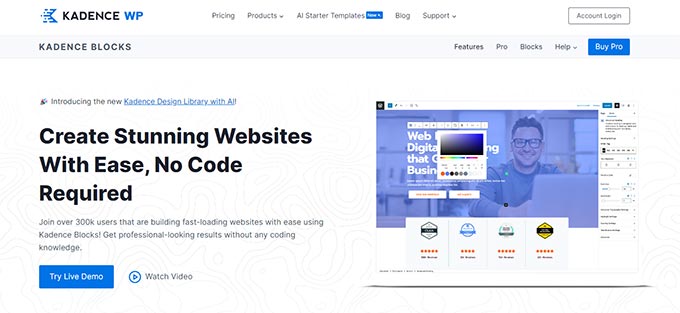
We cannot say it’s a complete Kadence theme review if we do not consider the popular Kadence WordPress Gutenberg blocks.
Just like the free Kadence theme, you can download the Kadence blocks plugin for free from the WordPress plugin repository.
Kadence blocks are designed to make the Gutenberg block editor even more powerful and user-friendly. With Kadence Blocks, you get a wide range of blocks that are perfect for any purpose, and they’re all coded to the highest standards.
That’s why the Kadence Blocks plugin is trusted by 500,000+ websites and counting!
Here are the main blocks offered:
- Row Layout
- Advanced Gallery
- Form
- Advanced Heading
- Advanced Button
- Tabs
- Accordion
- Testimonials
- Icon
- Spacer / Divider
- Info Box
- Icon List
The Row Layout block can be used to create multiple columns, and these columns can have many blocks nested inside them.
Kadence Pro Blocks
Not only this, you can extend the block library with Kadence Pro blocks that are available in their Essential Bundle.
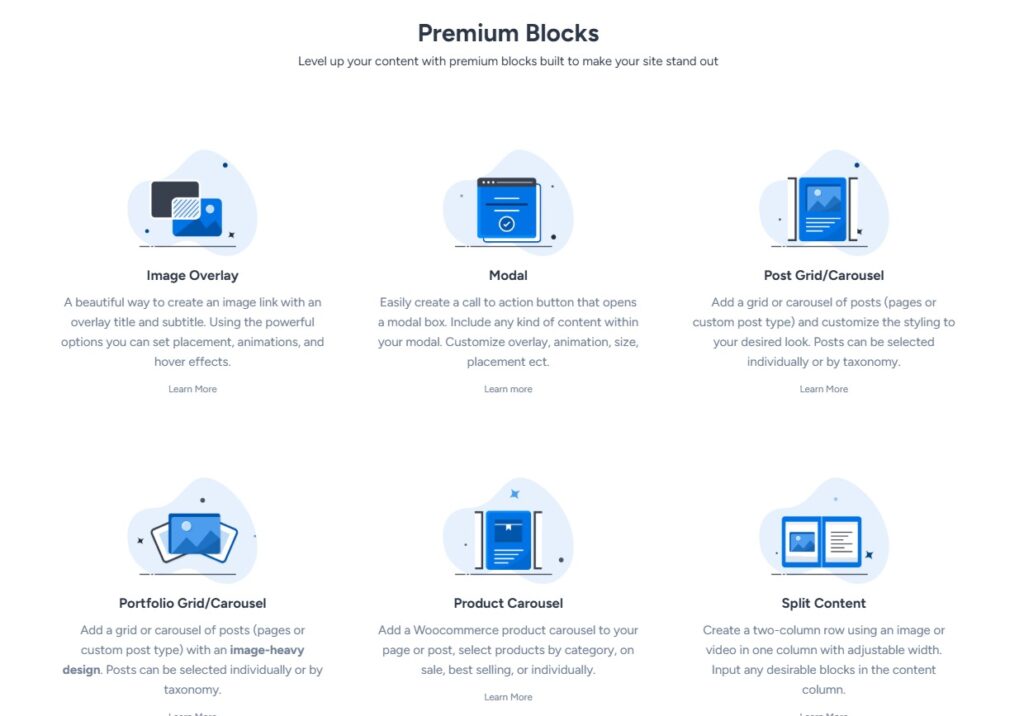
Here is the list of some powerful Kadence Pro Blocks:
- Animate on Scroll
- Image Overlay
- Video Popup
- Modal Popup
- Post Grid/ Carousel
- Product Grid/ Carousel
- Dynamic Content
- Custom Fonts
- Page-Specific Scripts
- Advanced Slider
Additionally, Kadence Pro blocks give you access to their Premium Blocks Design Library to speed up your development process.
Get Started with Kadence Essential Bundle
Kadence Starter Templates📰
Just like the blocks, the Kadence theme review is incomplete without covering Kadence starter templates.
Kadence Starter Templates help you create stunning and fully functional WordPress websites in minutes. You can easily select from plenty of starter templates that match your business needs.
Let’s understand quickly about working with Kadence starter templates.
How to Use Kadence Starter Templates?
Getting started with the Kadence Starter Templates is easy and you don’t need any prior experience in website designing and website building.
When you install Kadence theme for the first time, you’ll have the option to also install a plugin that comes with free starter templates. These templates make it easy to get your site up and running quickly.
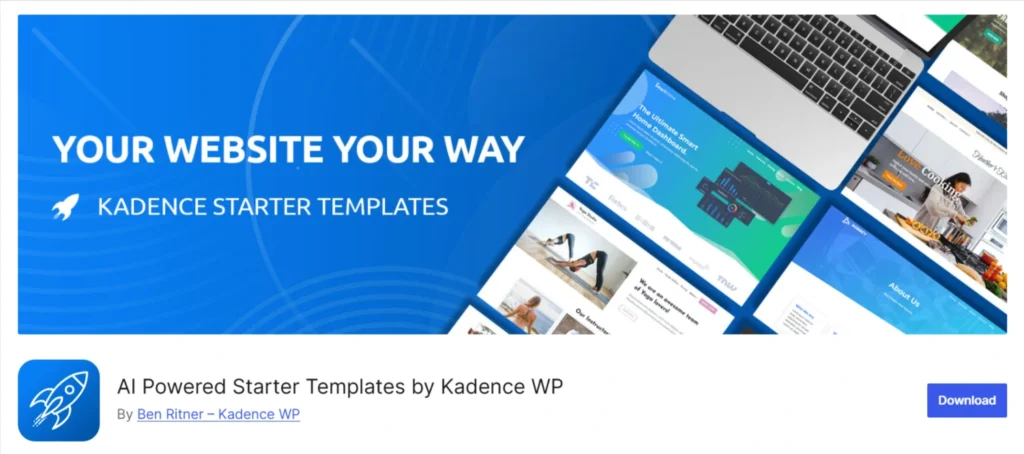
After installing the Starter Templates plugin, go to Appearance > Kadence > Starter Templates.
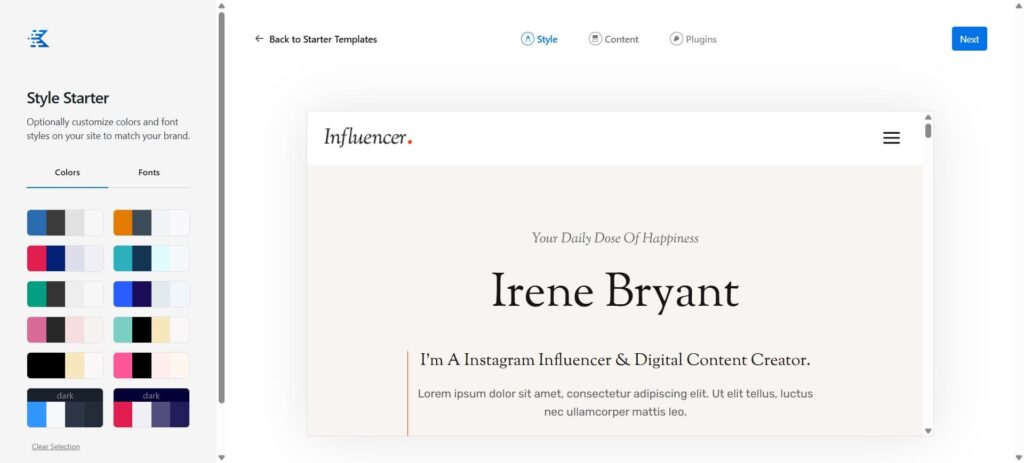
Next, select the page builder of your choice.
If you’re using Elementor page builder on your website, you can select Elementor. We’re going with the Gutenberg block editor for the sake of this article.
After selecting the Gutenberg option, you’ll see many starter templates. These templates are created for different business niches and you can select any one of your choices.
Next, you need to import the site or any single page if you want.
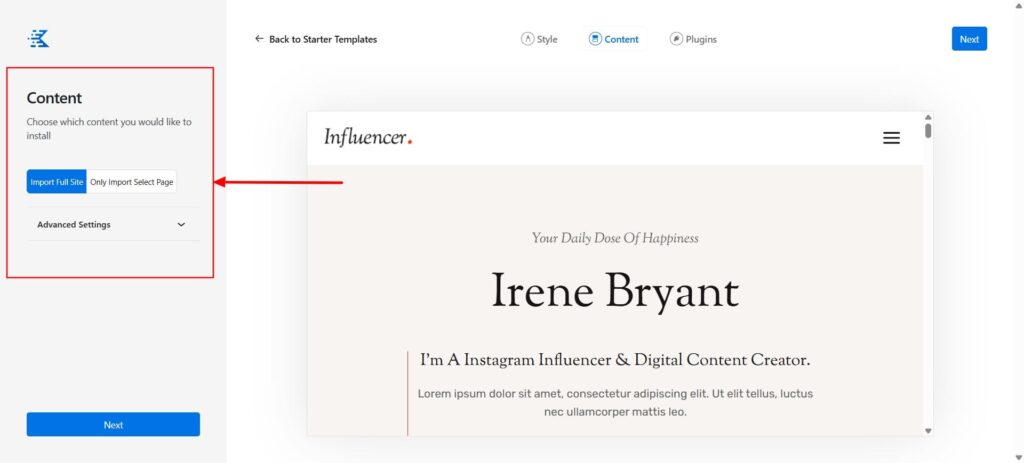
After a few minutes of import, you’ll be ready with a brand new website. This import process takes care of all the menu items, pages, links, and customizer settings.
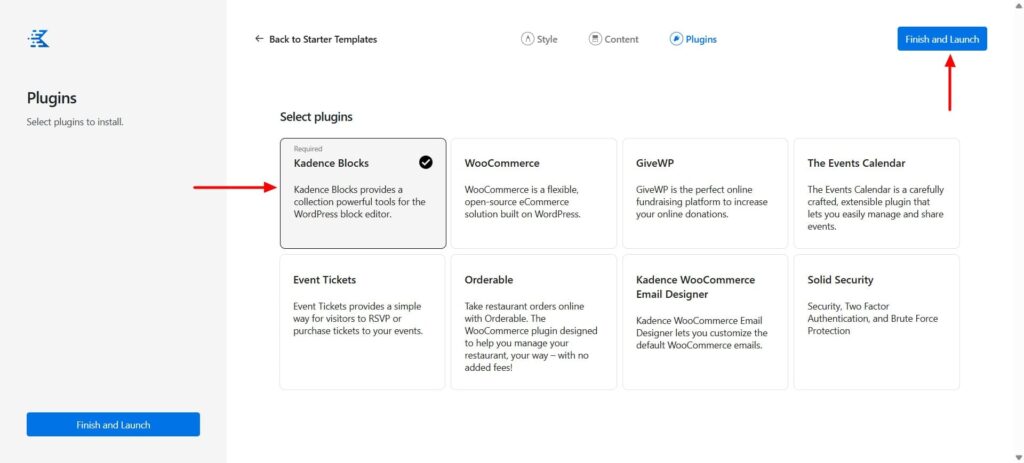
Of course, you can change the text, typography, and color as per requirements. But the ready-to-use templates save you a lot of time.
Kadence Theme Customizer
Kadence theme provides plenty of customization settings to control each and every aspect of your business website.
From typography to color, you can set global settings to apply all over your site with a single click.
Typography Settings
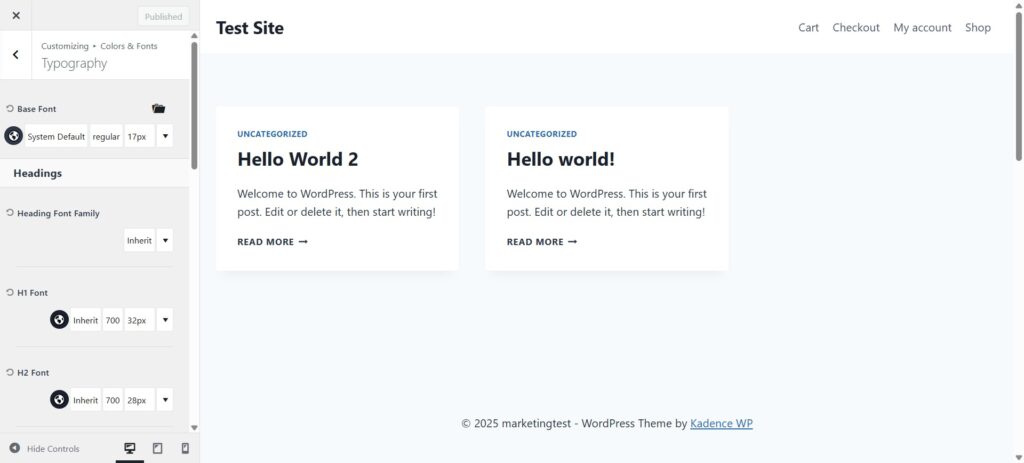
Easily control the typography and fonts for your entire website using Kadence typography settings.
Set fonts for headings, paragraphs, links, and so on.
Color & Button Settings
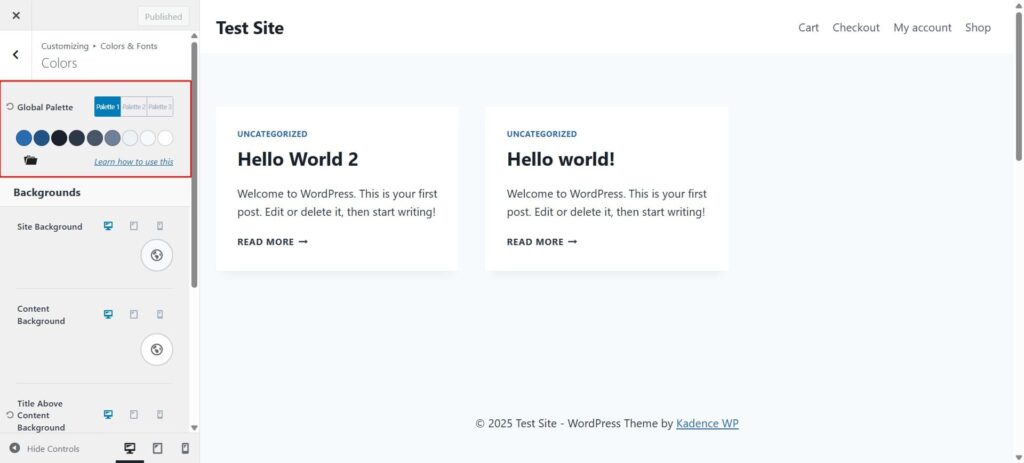
Using the Kadence theme global color palette, you can apply color site-wide from a single settings area.
Plus, you can also customize the look of your buttons. Add borders, padding, border width, and color all from a single customization area.
Header and Footer Builder
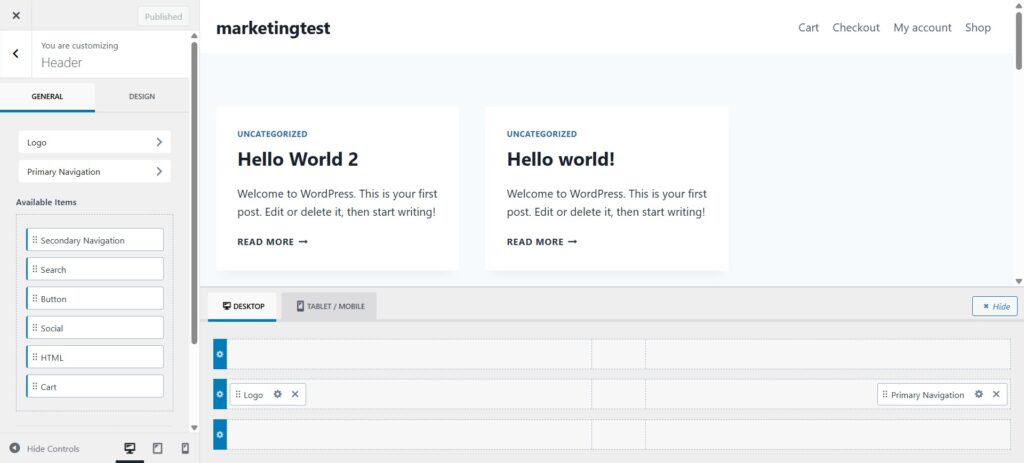
Create header and footer for your websites with the help of an easy-to-use drag-and-drop builder.
You can make the header transparent and overlap content to create beautiful Hero sections.
Besides, the settings also allow you to make your header stick on the top when a user scrolls down the website.
Custom Layouts: With the Kadence Theme layout settings, you can control the look of your website. You can easily set site-wide options for pages, posts, and even custom post types. With simple clicks, you can control the sidebars, layout width narrow or wide, and change the look in seconds.
Breadcrumbs: You can easily enable breadcrumbs using the built-in breadcrumb generator engine or using your favorite SEO plugins.
Kadence Theme Pro Features
Kadence theme offers a plenty of features in the free version.
However, their list of premium features take the website customization process to the advanced level.
Here is a screenshot of the premium features that you can unlock by using the Kadence theme’s Pro plugin.
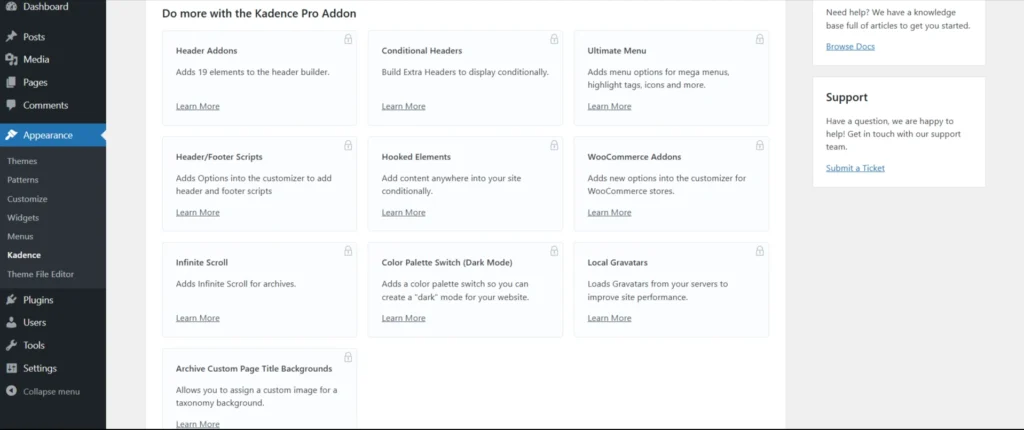
Here’s a summarized and easy to understand version of the Kadence Pro features.
| Feature | Description |
|---|---|
| Header Addons | Adds 19 extra elements to the header builder. |
| Conditional Headers | Lets you build extra headers to display conditionally. |
| Ultimate Menu | Adds advanced menu options like mega menus, highlight tags, icons, and more. |
| Header/Footer Scripts | Adds options to insert custom scripts into the header and footer via the customizer. |
| Hooked Elements | Allows you to add content anywhere on your site conditionally. |
| WooCommerce Addons | Provides new customization options specifically for WooCommerce stores. |
| Infinite Scroll | Enables infinite scroll for archive pages. |
| Color Palette Switch (Dark Mode) | Adds a color palette switch so you can create a dark mode for your website. |
| Local Gravatars | Loads Gravatars from your server to improve site performance. |
| Archive Custom Page Title Backgrounds | Lets you assign a custom background image for taxonomy/archive pages. |
Kadence Theme Review: Pros and Cons
Every WordPress theme comes with some advantages and drawbacks. And that’s applicable to Kadence’s theme as well.
Before you opt Kadence theme for your website, it’s a good decision to know if this theme offers everything that you want in your next website.
That’s why we thought to summarize the pros and cons of the Kadence theme.
Pros of Kadence Theme ✅
Let’s start with the Pros of the Kadence theme.
- Speed: Kadence is probably the fastest WordPress theme available. It loads really fast and uses modern progressive code structure without adding unnecessary Javascript.
- Starter Templates: Kadence Theme offers hundreds of beautifully designed starter templates that you can import with a click. Just customize the content that matches your business and launch websites in minutes.
- Kadence Blocks: Kadence blocks are fully optimized for creating block sections. The blocks are responsive and offer full control on customizing the color/typography, background, borders, and so on.
- Kadence Plugins: Kadence understands customers look for an out-of-the-box solution to extend the functionalities of their websites. For this, customers usually end up looking for compatible products. But that’s not the case with Kadence’s theme.
With their pro plans, you get access to many paid plugins to add more and more features to your website.
Cons of Kadence Theme ❌
- Confusing Names: So many plugins like Kadence Blocks, Kadence Blocks Pro, Kadence Shop kit, and Kadence Conversion creates confusion among the customers.
- White Label: Kadence does not provide any white label option as of now, but other themes have this option in their paid plans.
- Fewer Templates: Kadence has less number of starter templates available as compared to other themes in the market. But the good thing is that they’re continuously adding new templates and increasing their template library.
Kadence Theme Support
Kadence theme offers customer support in the following ways:
Documentation: They’ve created extensive documentation so you’ll find an answer to the questions before reaching out to customer support.
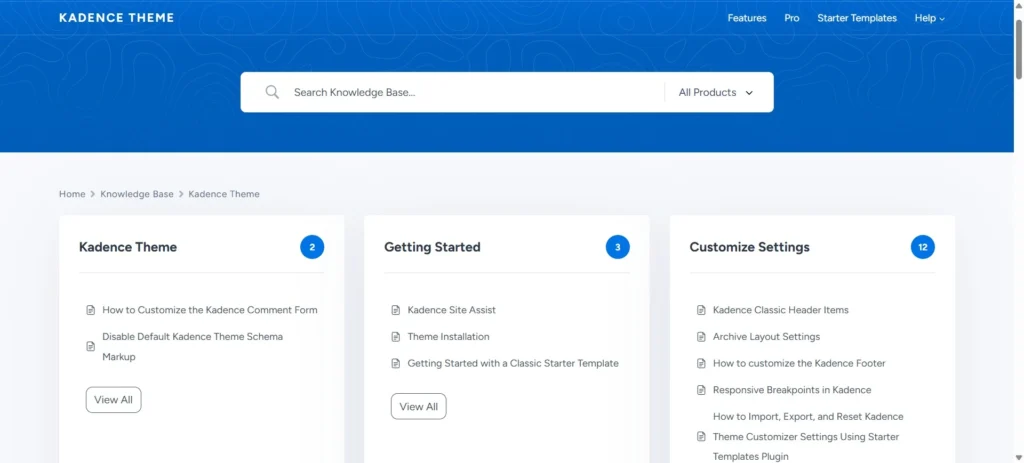
FAQ Page: Their FAQ page will answer most of your pre-sale questions and you do need to ping them for before-purchase queries.
Facebook Group: Kadence have a good number of members in their Facebook group and the community is helpful.
Tickets: You need to raise support tickets and their support representatives will help you solve your issues. The conversation is via email and you get timely replies from their support team.
Kadence theme Review: Pricing
Kadence theme basically offers four pricing plans that you can choose from:
1. Free Forever Bundle
Kadence theme is available for free on the WordPress repository and you install it without paying anything.
The free theme is powering 500,000+ websites as of writing this Kadence theme review. It comes with many starter templates and Kadence blocks that can help you create beautiful webpage sections in minutes.
2. Essential Bundle
Kadence Essential Bundle will cost you $129 and you can create unlimited websites with this plan.
You need to renew the bundle annually to continue getting premium support and upcoming features of the theme and plugins.
Essential Bundle also gives you access to:
- Kadence Blocks Pro
- Kadence Theme Pro
- Pro Starter Templates
- Kadence Custom Fonts
Get Started with Essential Bundle
3. Full Bundle
Kadence Full Bundle is the most opted plan by agencies and freelancers prices at just $199.
Just like their Essential bundle, you can create unlimited websites and get all the Kadence plugins in this plan for the single-year license validity.
Here’s what Kadence Full Bundle includes:
- Kadence Blocks Pro
- Kadence Theme Pro
- Pro Starter Templates
- Kadence Custom Fonts
- Kadence Cloud
- Kadence Conversions
- Kadence WooCommerce Shop Kit
- Child Theme Builder
- Kadence Recaptcha
- Access to all plugins
- Exclusive access to all future products
Get Started with Kadence Full Bundle
4. Kadence Lifetime Bundle
Additionally, the Kadence theme offers a Lifetime Full Bundle priced at just $659.
You get access to the Kadence theme and all the Kadence themes for a lifetime, without paying anything for future plugins.
If you’re a digital marketing agency that caters to many clients, you can opt for the Lifetime agency bundle which includes premium support and access to all future products.
Besides, all Kadence plans are backed by a 30-day refund window. If you’re unsatisfied with the product, you can easily opt for a refund within 30 days.
Kadence Theme FAQ
Kadence is a feature-rich and powerful WordPress theme, specially crafted for the Genesis Framework. It has a long list of add-on features and customization settings that make it an excellent choice for website owners who are looking to create a site in the blogging or publishing niche.
Yes, Kadence is one of the most powerful themes available in the WordPress industry and it’s good for creating any kind of website.
Absolutely, the Kadence theme loads really fast. It’s easy to use, highly customizable and lightweight theme that loads in just a few seconds on the front.
Kadence Theme is compatible with Elementor and many page builders like block editor, Beaver builder, and so on. You can use the Elementor plugin with the Kadence theme and design beautiful business websites for clients.
Just like many other block plugins, Kadence Blocks is free for download and you get plenty of Gutenberg blocks to design sections. You can extend the block functionalities by choosing the Kadence Blocks Pro plugin and adding advanced block sections to your website.
Yes, the Kadence theme is free and can be downloaded from the WordPress repository. You can use the free features of the theme and create stunning websites without paying anything.
Yes, Kadence theme works smoothly with Elementor page builder. It is fully compatible with Elementor and Gutenberg Block Editor.
Yes, you can try Kadence alternatives like Astra, Cyberchimps Responsive theme, Blocksy and OceanWP. If you want to pick a budget-friendly yet powerful theme, then go with Astra or Cyberchimps Responsive theme.
Kadence Theme Review: Summary
It’s time to summarize our Kadence theme review post. Now that you have got a decent understanding of the features, pros and cons, and pricing plans, you can start with the free Kadence theme.
With so many features and customization options available in the free Kadence theme and free Kadence Blocks plugin, it’s not very likely that you’ll feel to upgrade.
If you’re a freelance designer or a marketing agency, we highly recommend the Kadence Pro theme which allows you to create unlimited websites and get premium quality support.
We hope this Kadence theme review helped you answer some of your queries. If you liked this article, don’t forget to check our list of other theme showcase articles and review posts.
Get Started with Kadence Theme
Recommended reading:
