So you have just created a new WordPress website and wondering which plugins you need to install that will increase the functionality of the website?
This is the most common and obvious question for those who are just stepping in to build a WordPress website. With hundreds and thousands of WordPress plugins going live, it is hard to determine which can be the best for your website needs.
However, it does not mean you should install many of them. This is will make your website slow and we don’t want to make our website load like a snail. Literally, you will need only a few of them to make a beautiful and fully functional website.
A good set of WordPress plugins will help you grow your business. With that being said, we have created a list of must have WordPress plugins that will help you create a fully functional website for almost FREE!
Here is a quick layout for the must have WordPress plugins that will be discussed in this blog.
Must Have WordPress Plugins for a Website
Yes! You need not pay for any resources for making a business website or a professional blog because many of the plugins mentioned are available for free and also have a Pro version available.
So, let’s get started with a list of must have WordPress plugins for a website.
1. Elementor Page Builder
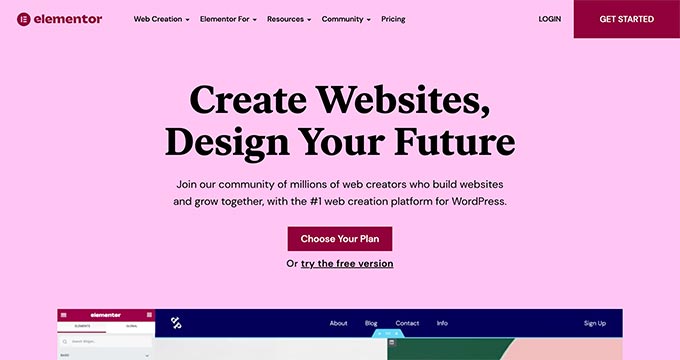
Page builder plugins help you design the pages for your website fast using drag and drop widgets. Page builders are one of the most important plugins to make a website look professional and appealing.
With over 10 million downloads in just a few years, Elementor has set some unbelievable milestones in the WordPress community.
Built with a vision to change the page-building user experience, Elementor has already won the hearts and is being installed on over 5000 websites per day. This itself shows how popular it is and how much people rely on it.
This drag-and-drop page builder has two variants, viz. Free and Elementor Pro.
The free Elementor plugin enables you to make good-looking web pages having all the necessary widgets required to make a normal web page.
However, Elementor Pro unlocks a variety of 50+ advanced options that will take your website design to the next level.
Overall, Elementor saves a lot of time creating stunning web pages and saves a hefty amount of money that would go on website designing.
Alternative: Beaver Builder is another good alternative for Elementor. You can also check other page builder plugins.
2. Spectra
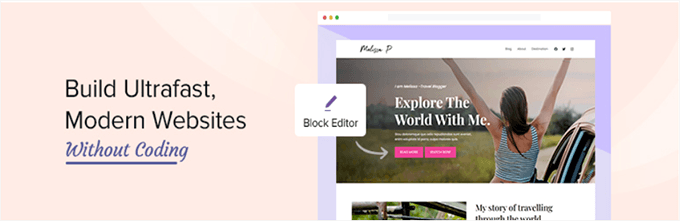
With a lot of Gutenberg blocks plugins present on WordPress.org, choosing a reliable plugin is a long-term investment.
Ultimate Addons for Gutenberg provides many quality blocks that will add more block options to the default Gutenberg editor.
With many advanced blocks like Marketing Buttons, and Advanced columns/sections, this block plugin is set to match the page builder user experience.
And to top it all, this plugin is absolutely FREE!
3. WP Forms
Every website provides a medium where readers can connect with the website owners and authors.
One way is to mention an email address on the website. But this gives room for a lot of spam emails.
On the other hand, providing a simple contact form does the job. Every website has a contact page where we can add a contact form using a contact form plugin.
WP Forms is a drag and drop form builder that helps you create a variety of forms ranging from a simple contact forms, online order forms, email forms, survey forms, etc to create any type of form.
It is easily customizable and is used on over 3 million websites. Just create a contact form of your style and embed using a shortcode anywhere on a page.
Alternative: Gravity forms are a good alternative for contact form plugins.
4. UpdraftPlus
Website backups are necessary to avoid the loss of data in events such as server crashes, hacking activities, or admin mistakes.
UpdraftPlus solves this problem by creating backups that can be stored on Google Drive, Dropbox, FTP, Amazon S3, and so on.
While there are other plugins too, UpdraftPlus is a recommended one which has 2+ million downloads to date.
The plugin has filters to control the frequency of backups daily, weekly, monthly, and so on. If you just started a website, the free version will be enough for now.
The premium version has database encryption, advanced reporting, dedicated expert support, etc.
You can start by installing the free version for now and later move to the premium version if required.
5. RankMath
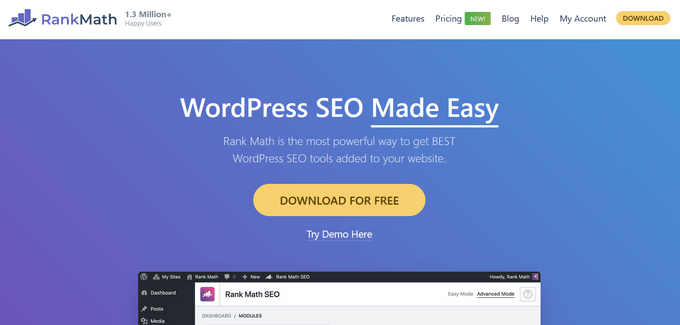
If you observed carefully, the above resources help you create a great website. But, what if your website doesn’t even appear in the search results?
Well, you need to optimize your website to rank higher in SERPs.
Though search engine optimization is time-consuming and requires regular efforts, RankMath SEO plugin can help implement the on-page ranking factors like keyword mapping, URL optimization, title tags, meta description, etc. within the free plan.
If you’re creating a website and are focused on ranking articles, RankMath SEO will definitely improve your keyword mapping style over time.
Alternative: Yoast SEO is another good option for SEO plugin.
6. Wordfence Security
All set up and going live without security is just like opening a bank account and sharing the pin number with others.
Security of a website is of utmost importance as one cannot afford the loss of information after a malware attack or a phishing activity by a hacker.
Wordfence Security is a security plugin that prevents such decryption activities by the attackers. It has an endpoint firewall scanner that identifies and blocks the unnatural harming traffic.
The plugin has received more than 2 million+ downloads on the WordPress repository and also has a Premium option available.
Alternative: Sucuri is an excellent alternative for a website security plugin.
7. WP Rocket
Website speed is one of the SEO ranking factors which cannot be overlooked upon.
Just a delay of 500 milliseconds(ms) in speed results in a whopping 20% traffic loss on Google.com
Consider the above example which shows the importance of website speed in search results. Well, apart from optimization techniques inside the CDN, there must surely be some way to preserve website speed which comes in handy.
WP Rocket is one of the best caching plugins that optimize the website speed by offering Page cache, browser cache, and more.
This reduces the load time for any website by creating temporary static pages which save time for calling server resources.
Overall WP Rocket fastens website speed which improves the reader experience.
Alternative: W3 Total Cache is an excellent alternative for WP Rocket.
8. OptinMonster
Lead generation and client follow-up are pillars for any business that is looking to grow on the internet. 95% of people never visit the business website again if they’re not followed up and provided value before turning into customers.
OptinMonster is a lead generation and conversion optimization tool that turns customers into leads first and then as customers.
It is very simple to use the OptinMonster plugin. You just need to create a template and add to your website using the targeting rules. That’s it!
You will start getting results and optimize the lead generation strategies using the OptinMonster analytics dashboard.
9. Mailchimp
Once you have started attracting traffic to your website, it is important to bring them to your website whenever you introduced something new on the website.
Whether it is launching a new product or publishing a new article, it’s a good idea to notify your audience by sending an email.
Mailchimp is a free newsletter service that helps you to send email campaigns through your email subscriber list. You can send up to 2000 email subscribers for free, which is sufficient for a business website that has started just now.
Mailchimp WordPress plugins allow integrating your website in a few steps and require very little time to start sending emails to subscribers.
10. Optimole
Website speed is a crucial ranking factor for any website. Good hosting providers ensure that the speed is maintained all time. But many times, websites still take a lot of time to load completely.
Most of the time is utilized in loading big-sized images. This turns out to be a bad experience for visitors and they jump out of the website. This increases the bounce rate.
Optimole is an image optimization plugin that reduces up to 80% image size and helps to load the websites faster without sacrificing the image quality.
Rather than replacing the optimized images in the media gallery, Optimole fetches all website images in real-time and serves them from a CDN instead of the main server. This reduces the server request for the website and loads websites faster.
Start using Optimole now, its free!
11. Social Snap
Writing an article is not enough to get necessary visitors, it needs to be shared on social media platforms to get more audience attention.
Many surveys reveal that when visitors share the articles on social media sends a positive message to search engines that people liked this information.
Social Snap is one of the best social media plugins to add social icons and sharing buttons on the website. Select the style like floating or inline buttons and share count with the visitors to receive more traffic on the website.
It is fully responsive and provides the Gutenberg block to add the social sharing buttons into your content with just a single click.
12. All in one Schema Rich Snippet
Ever wondered how rich snippets appear in the search engine results?
Well, it’s pretty simple!
It displays attractive information in the search results, that grabs attention and makes your link stand out from the competition. This, in turn, contributes to increasing the click-through rate.
Wish to display star ratings in search results? They can be easily added using the All In One Schema Rich Snippets plugin.
With 100,000+ downloads on the WordPress.org repository, the plugin has received many 5-star ratings.
And the best part is that it’s FREE!
13. TablePress
Let’s assume your article describes the properties and characteristics of particular entities. You may also need to add a list of serial numbers repeatedly for explaining things pointwise.
One way is to write each characteristic, again and again, to lengthen the article just to increase word count.
But a smarter way is to add a table that makes the content simple to read and is represented systematically.
Instead of writing a hectic HTML code, try using TablePress. It allows you to create tables easily and embed them into the posts and pages.
It’s very easy to create a table and just embed the table id in a post or a page.
14. Antispam Bee
With so many Google updates out, people still consider blog-commenting a genuine way of creating backlinks.
Contrary to this, it is many a time looked upon as a spam activity by the blog or a website owner.
Antispam bee does the work for bloggers by keeping a check on the comments.
The plugin provides filters that check for a number of parameters like commenter Gravatar, IP address of commenters, comment timings, the frequency of comments, etc.
Antispam Bee is absolutely free and helps in maintaining a spam-free website.
15. Google XML Sitemaps
A sitemap is a collection of URLs basically representing the data present on the website. It was earlier meant for visitors so they can have a clear view of the website URL’s
There are two sitemaps: HTML sitemap for the visitors on the website and an XML sitemap for the crawlers indexing the website.
But an XML sitemap helps search engines like Google to index the website in a better way. This is a great plugin that helps in SEO because it notifies the search engine whenever a new post or article is published on the website.
The good news is this plugin is created by Google itself and it is free of cost.
Final Words
This concludes our list of must-have WordPress plugins for any Business or blogging website.
Although we might have missed many other plugins that you think are necessary, we believe that the above ones are important in all cases. We can always add more to avail more features on a website.
You can also read detailed information about specific categories like SEO plugins, cache plugins, email marketing plugins, etc which are covered in our articles.
Kindly let us know how was your experience with the above plugins. Also, let us know if there is any plugin you think we missed out on, you can inform us in the comments section.
Recommended reading:
