Are you trying to look for some alternative options instead of Astra theme?
Trying to decide between the Astra theme and Cyberchimps Responsive theme for your WordPress site?
Both themes are help users build high speed and performance-optimized websites. Both are available for free on WordPress.org and unlock advanced features through paid add-ons.
In this comparison, we’ll look at Astra vs Cyberchimps Responsive theme to help you choose the best theme for your needs.
Let’s begin.
Introductions to Astra and Responsive Theme
Before we start comparing the two themes, I thought to give you a short introduction and back story about Astra and Cyberchimps Responsive theme.
Let’s begin with Astra theme.
Astra Theme
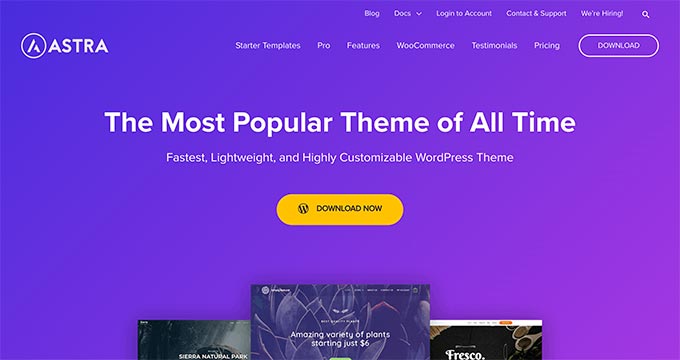
Astra is a lightweight, high-performance WordPress theme. Designed for speed and flexibility, it can load your entire site using less than 50KB of resources right out of the box.
Launched in 2017, Astra rapidly gained popularity and became the first WordPress theme to surpass 1 million active installations.
Since its release, the Astra team has expanded their offerings with widely-used plugins such as Ultimate Addons for Elementor, Starter Templates, and the Spectra page builder.
Cyberchimps Responsive Theme

In the early 2010s, Ethan Marcotte introduced the revolutionary idea of responsive web design, a new approach to building mobile-friendly websites. Inspired by this innovation, Trent Lapinski developed the Responsive theme. It wasn’t just another WordPress theme, it was designed with the future of the web in mind.
As one of the first truly responsive WordPress themes, it gained rapid traction, with over 500,000 downloads in its first year.
Since then, Cyberchimps has grown from a single theme into a comprehensive WordPress platform. Today, the Responsive ecosystem includes themes, plugins, and tools, all aimed at helping users build fast, powerful websites with ease.
Products like Responsive Starter Templates and Responsive Addons for Elementor continue to empower business owners to create stunning, high-performance websites effortlessly.
Astra Vs Cyberchimps Responsive: Which WordPress Theme Should You Pick?
Comparing Theme Customizer
Astra Theme
Here are some elements that you can define and adjust in the Astra theme customizer:
- Header
- Footer
- Sidebar
- Typography
- Global colors
- Buttons settings
- Page layouts
- Blog layouts
- Custom Post Type layouts
- Theme Builder
- Search Page layouts
- Scroll to top
Responsive Theme
Here are some elements that you can define and adjust in the Customizer:
- Header
- Footer
- Sidebar
- Global typography
- Global color palette
- Global button settings
- Layouts – Blog page, single page, posts
- Scroll to top
Header/Footer Builder⚒️
Both the themes – Astra and Cyberchimps Responsive theme feature a drag-and-drop header and footer builder, allowing you to design these sections visually – no coding required.
The interface in both themes is user-friendly, offering a range of elements you can drag into rows and columns to build your layout. It feels similar to using Elementor’s widget-based editor.
You can also switch between desktop, tablet, and mobile views directly within the Customizer, making it easy to preview and fine-tune your design for every screen size in real time.
Astra Theme
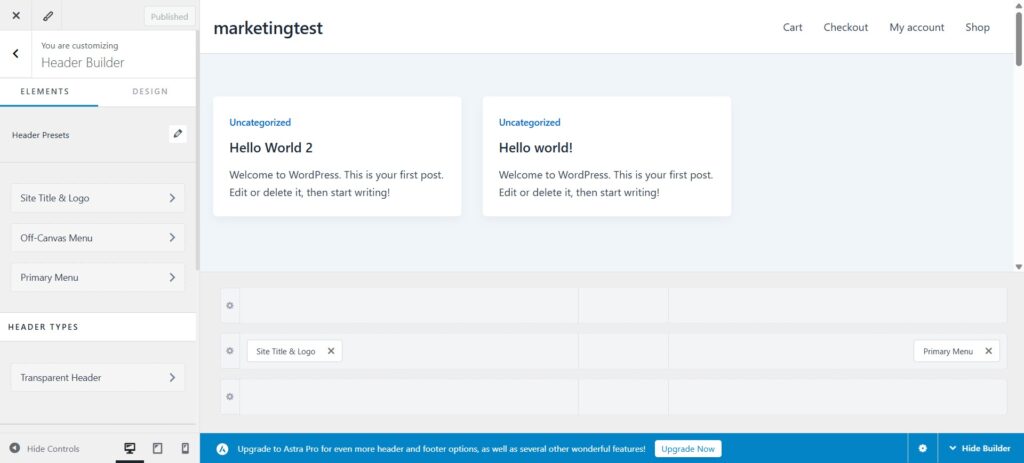
Kadence was one of the first themes to introduce a built-in header and footer builder.
Astra theme usually adopts innovations quickly in their theme. All in all, it works to the benefit of end users because they can experience all the best practices for website building within the WordPress ecosystem.
Astra features a powerful header and footer builder, offering a wide range of customization options in its free version. However, some essential requirements, such as the sticky header, are behind the paywall.
If you’re planning to build a website with a sticky header, you’ll need to upgrade to Astra Pro.
Similar to the header builder, the footer builder offers easy drag-and-drop elements. You can use elements like website copyright, scroll to the top button, footer menu, and more to create stunning footers in minutes.
However, you’ll still have to pay out of pocket if you wish to use more than four widgets in the footer builder.
Astra unlocks the fifth and sixth footer widget when you upgrade to Astra Pro.
However, that’s not all. The pro version also includes additional features in the footer builder that give you an edge in creating visually appealing footers for your website.
Cyberchimps Responsive Theme

While we’re ranking Cyberchimps Responsive theme at number two, I must mention that its free version is quite feature-rich – at least with regard to building headers and footers.
You get all the features required to have a fully operational header and footer without needing to subscribe to a paid account.
Comparing the free versions of both Cyberchimps Responsive theme and Astra, Cyberchimps is giving away everything for free.
It offers more out-of-the-box configuration, so that is a better choice if you’re looking to have flexibility but not pay money upfront.
Astra Vs Cyberchimps Responsive theme – Which theme offers a better Header Footer Builder?
Winner – 🥇 Astra
Runner up – 🥈 Responsive Theme
Starter Templates 📰
Starter Templates (or Starter Sites) offer a fast and efficient way to build and launch websites in just a few hours. They’re ideal for businesses that need to go live quickly with minimal setup time.
Both Astra and Responsive theme offer beautifully designed starter templates. Their templates are responsive, clean, and lightweight—avoiding the bloat you often find in other options.
The design quality stands out. Each template looks highly professional and clearly benefits from the work of skilled designers.
Both themes offer over 200+ Starter Templates in their templates plugin. So it’s a great advantage for the end users because templates cut down designing time by 80%.
Now, let’s dive deeper into each theme.
Astra Theme

To get started, install the Astra Starter Templates plugin — it’s completely free.
They’ve also recently introduced the ZipWP plugin, which uses AI to help you build websites. Just enter a few prompts, and your site will be ready in minutes.
Once you activate the plugin, you’ll be asked to choose your preferred page builder. It originally supported only Beaver Builder, but now it works with both the WordPress Block Editor and Elementor.
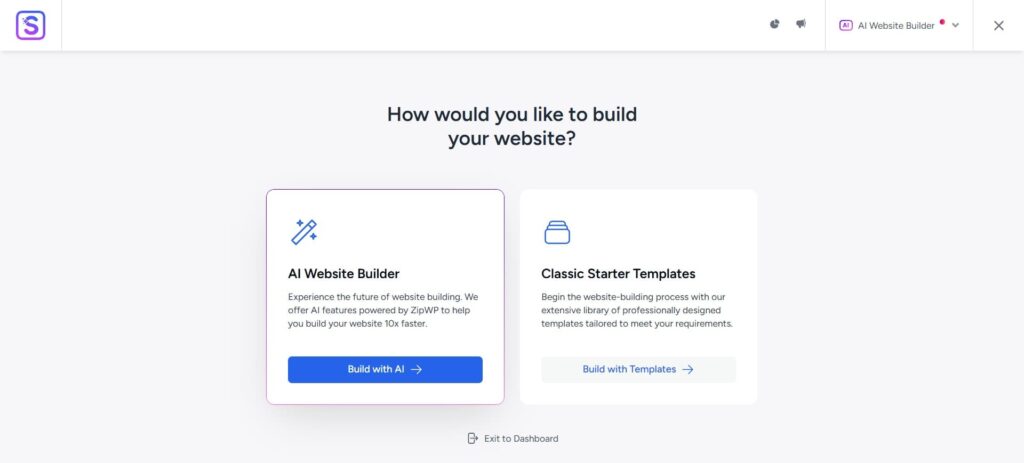
Now, you can pick a template of your choice.
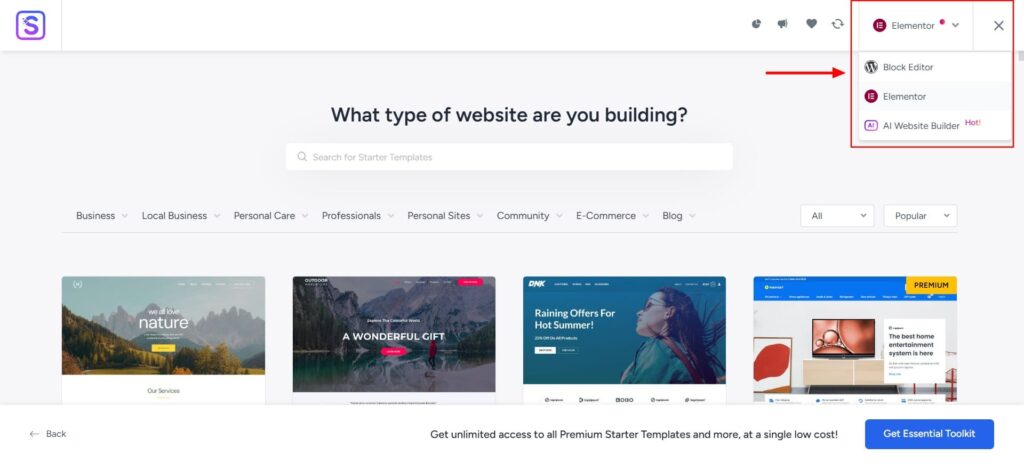
On the next step, you can upload your logo, choose font combination, and select your color scheme.
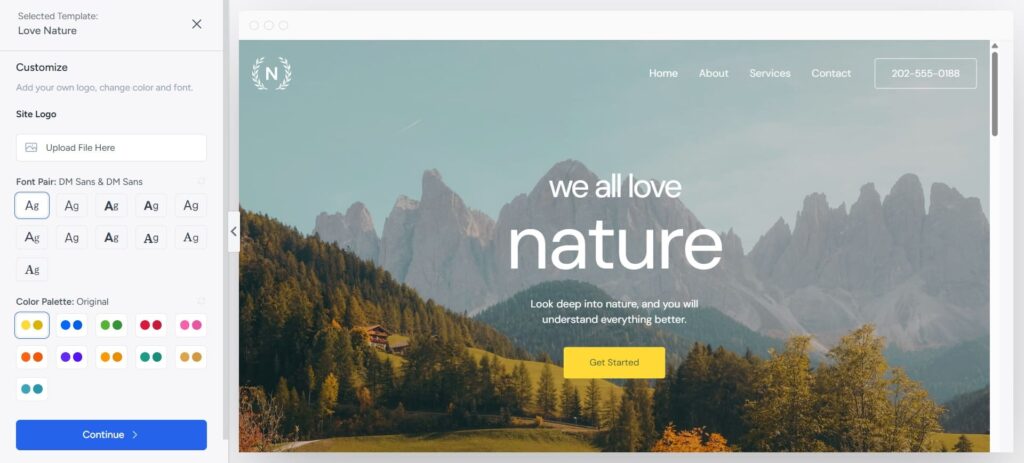
Complete the steps, and your website will be up and running in no time.
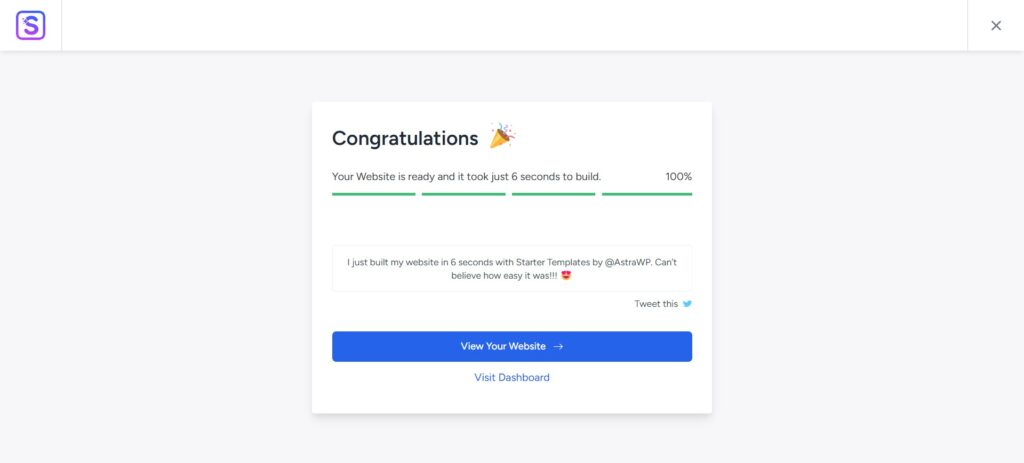
The template import process is really fast and you should be able to see your website immediately.
Cyberchimps Responsive Theme
Just like the Astra theme, the Responsive theme comes with its own templates plugin called Responsive Plus – Starter Templates.

To import ready-made websites in just a few clicks, you’ll need the Responsive Plus Starter Templates plugin. It gives you access to over 250 professionally designed templates.
The plugin works seamlessly with Elementor and the WordPress Block Editor.
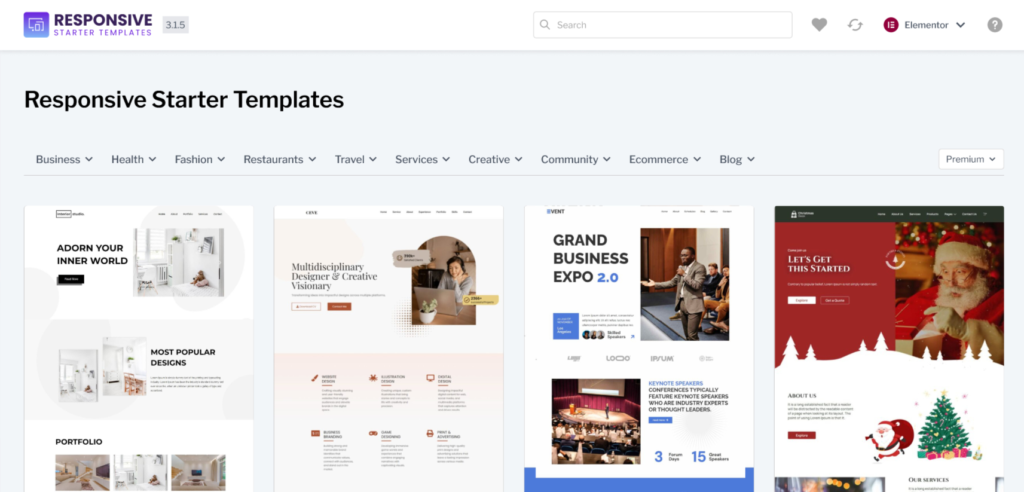
To get started, Connect your Cyberchimps account.
Go to Responsive > Dashboard, switch to the Settings tab, and either create a free account or log in to your existing one.

Then click Connect Your Site to link it with Cyberchimps.

Next, you need to choose a template and click Import Site. A quick pop-up will appear asking you to subscribe and begin the import.

The import is super fast – your site will be ready in under a minute! (depends on your internet connection, too)

That’s it! Your new website is live, no coding required.
The import process is pretty similar in both themes, but Astra’s import flow feels a bit more intuitive.
That said, the Responsive Plus – Starter Templates plugin has an edge – it lets you import single-page templates, a feature that Astra doesn’t offer out of the box.
So, if you’re looking to import individual page templates, Responsive Plus – Starter Templates is the way to go.
Astra Vs Cyberchimps Responsive – Who offers best Starter Templates?
I don’t want to be biased towards anyone and the answer is both themes are winners.
It’s a tie between Astra and Cyberchimps Responsive theme 🤝
Documentation & Customer Support📄
When choosing a WordPress theme, most people focus on features and performance.
However, once you start building your site, the real challenge often lies in getting the help you need.
That’s where quality documentation and reliable customer support come into play—saving you hours of frustration.
Both Astra and the Responsive theme offer strong support, whether you’re on the free plan or a paid version.
With that in mind, let’s take an unbiased look at their support quality based on real user reviews from TrustPilot and the WordPress support forums.
Astra Theme Is Leading the Competition
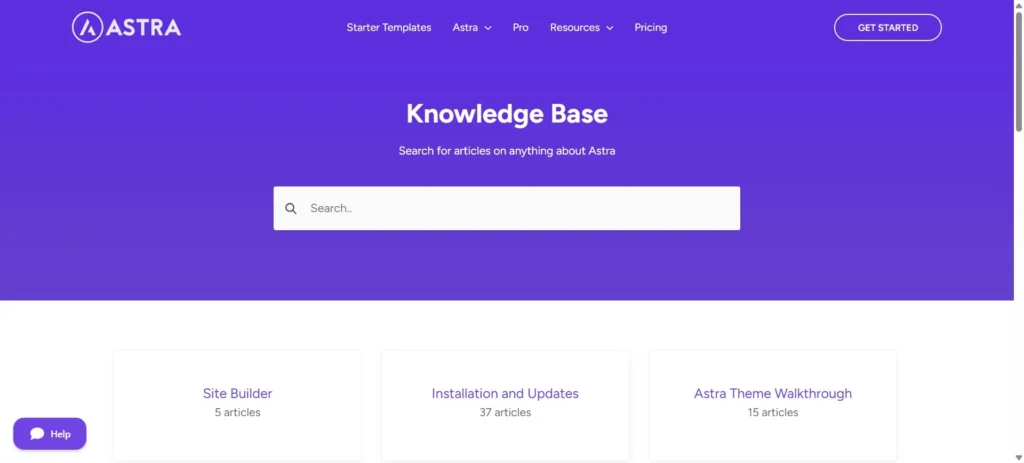
Astra offers strong customer support, with many users highlighting the team’s quick and helpful responses.
However, response times can occasionally vary – especially during weekends or when dealing with more complex technical issues.
Despite this, Astra’s support remains dependable and consistently delivers quality assistance.
Responsive Theme’s Support is Decent

Cyberchimps provides fast, attentive support that goes beyond just addressing basic user requests. Whether you’re on their free version or premium plans, you can expect replies within hours.
Both themes offer solid documentation on their websites. However, Astra stands out with more in-depth coverage, offering detailed guides on nearly every aspect of their product.
Astra Vs Responsive theme – Which theme offers better support?
Winner – 🥇 Astra
Runner up – 🥈 Responsive
Pricing Plans
Astra and Cyberchimps Responsive themes are both available for free on the official WordPress theme repository.
Following a freemium model, each theme offers enhanced functionality through their premium plugins – Astra Pro for Astra and the Responsive Plus plugin for Cyberchimps.
These upgrades unlock advanced features like additional header and footer elements, mega menu support, white label options, WooCommerce enhancements, and integration with third-party plugins.
Both companies also offer bundled packages that include a suite of their other plugins, designed to meet a wide range of website needs.
Let’s begin by exploring Astra’s premium plans 💰
Astra Theme
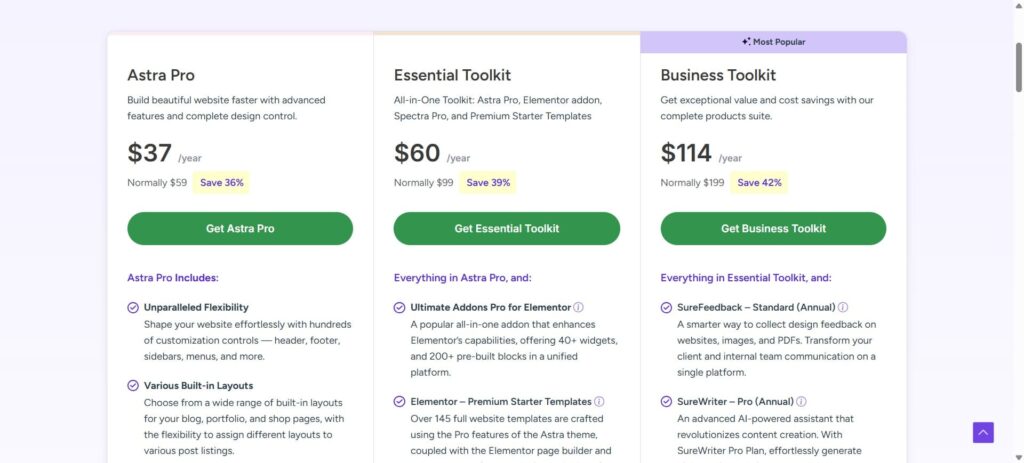
Astra offers three premium plans designed to suit a range of users – from solo creators to full-fledged agencies.
Here’s a breakdown of what each plan includes:
1️⃣ Astra Pro – The base paid plan, it unlocks the Astra Pro plugin with advanced customization options like sticky headers, custom layouts, and more design flexibility.
2️⃣ Essential Toolkit – Building on Astra Pro, this plan adds premium starter templates along with access to Spectra Pro and the Elementor Addon plugin—ideal for those looking for a more robust design toolkit.
3️⃣ Business Toolkit – The most comprehensive plan, it includes everything in the Essential Toolkit plus a suite of advanced tools from Brainstorm Force, including:
- SureFeedback
- SureWriter
- SkillJet Academy
- Limited access to ZipWP Pro, CartFlows, and Ottokit Pro
Perfect for agencies or power users who want the full ecosystem.
Cyberhimps Theme
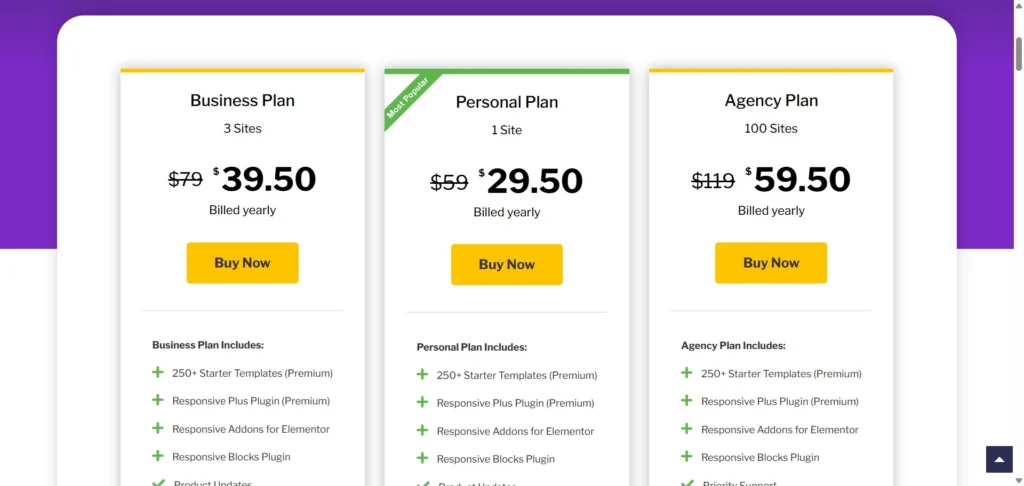
Here are Cyberchimps’ pricing plans:
1️⃣ Personal Plan – You get 1 site access.
2️⃣ Business Plan – 3 site access.
3️⃣ Agency – Use can use their products on 100 sites.
CyberChimps also has a free version of the Responsive theme, which includes all features and access to 100+ free starter templates.
Astra Vs Cyberchimps Responsive – Which theme is a good option from a pricing point?
Winner – 🥇 Cyberchimps
Runner up – 🥈 Astra
Astra Vs Responsive Theme: Which One Should You Choose?🤔
There you have it – a complete comparison of the Astra and Cyberchimps Responsive themes.
Honestly, both are great options to start with. As you build your site, you’ll get a better sense of which one fits your needs best.
The good news? Both themes are free to start, so there’s no risk. If one doesn’t meet your expectations, you can always switch later.
Go with Astra if you want seamless integration with page builders and a solid set of customization options to build a polished site.
Choose Responsive if you’re looking for a fast, lightweight, and beginner-friendly theme that won’t slow down your site.
Each theme is designed for a different type of user—so the best choice really depends on your website goals.
Which one did you go with?
Feel free to drop your questions if you’re still unsure about choosing between Astra and the Cyberchimps Responsive theme. I’m here to help!
Recommended reading:
