Designing attractive pages optimized for your marketing goals is not an easy cake to bake. If you have the same concern, then page builders are at your rescue.
With WordPress page builders, you can create, design, or customize your web pages with simple drag and drop functionality, which doesn’t require any coding skills.
This article is dedicated to the best drag and drop WordPress page builder plugins, what features they offer, and their price. As you’ll move towards the end, we will suggest some plugins which are best for your specific needs.
Best Drag and Drop Page Builders Compared
We have outlined the best WordPress page builders in this article based on certain features, like:
- User-friendly interface to build attractive pages
- Content modules, or widgets to ease your work
- Styling options like fonts, animation, etc.
- Price – Free or Premium
- Free templates availability
- Number of users/ active community
Let us proceed to the details to see the best WordPress page builders and what they offer.
1. Elementor
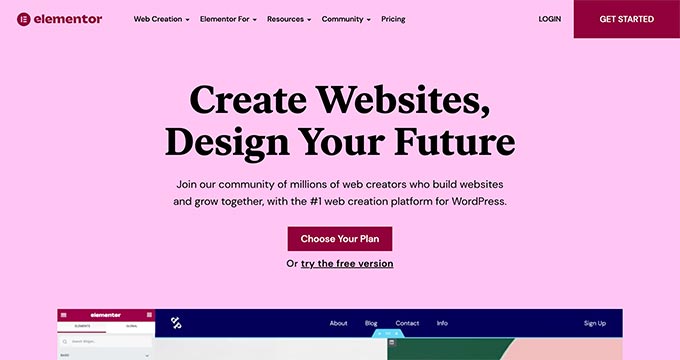
Elementor page builder is the fastest-growing page builder with more than 6 million active installations. The number of people using it shows how much people love using Elementor.
Elementor has more than 90+ widgets to design almost any section for your website, which means you don’t have to download any other plugin for adding elements.
Though the free version is enough to create an excellent looking website, the pro version ensures you do not need any other plugin for adding functionalities to your site.
Elementor Pro unlocks advanced features like:
- Popup Builder – Create lead generations popups
- Theme Builder – Create Headers, Footers, archive pages with Elementor
- Dynamic content – Avoid rewriting works
- Lottie animations – An ocean of animations
- Templates – an ever-growing ready-made template Library.
The pro version has many other features included, but the list is very long to cover in this article. You can check our tutorial for Elementor here: Full review of Elementor Page builder
Elementor features:
- 90+ drag-and-drop widgets
- Inline editing
- Plenty of shortcuts for speedy design
- Library of readymade templates
- Huge community
- Popup builder, social sharing, email integrations
- Lottie animations, multistep forms
Price:
Personal package starts from $49/year for a single website, but we recommended $199/year for 1000 sites. You’re backed by a 30-Day money-back guarantee as well.
2. Thrive Architect
Thrive Architect by Thrive Themes is quite a popular plugin, especially for business websites, creating high-quality content pages and landing pages for marketers. This premium plugin promises ultimate WordPress themes, and 100% conversion focused landing page templates.
This drag and drop page builder offers a vast range of marketing plugins and a user-friendly interface.
You will get access to:
- Thrive theme Builder – Create a website visually at the frontend
- Thrive Architect – Drag and drop editor
- Quiz Builder – Create engaging quizzes
- Thrive Leads – Build faster emailing lists
- Ovation – Gather testimonials for social proof
- Thrive Optimize – Check the pages with A/B testing
- Ultimatum – Create countdown campaigns
- Thrive Apprentice – Build professional online courses
Let’s see some of its best features:
- True inline text editing
- Frontend Visual Editor
- Preview Your Page on Different Screen Sizes
- Email marketing integration
- Content Modules for every element
- 330+ Landing Page Templates
- Set up Page Events
- Access to Thrive Optimize to run A/B tests
- Access to Thrive Leads
- Various styling and sizing options
- 700+ custom fonts to choose from
- Build your template Library
Price:
Single site license for $67; membership prices start at $19 and can be used on up to 25 websites. Offers 30-day money-back guarantee too.
3. Divi Builder

Divi Builder by Elegant Themes comes with a pack of powerful options and modules to make your page stand out. With more than 700,000 users, this page builder has delivered promising results.
The latest version, Divi 4.0, has added full theme building support. You can edit your content with both front-end as well as a back-end interface.
Apart from this, Divi offers more than 800 pre-made designs to fasten your designing process. New designs are added every week and you can find the designs in all wide niches like Business, eCommerce, technology, health, and beauty, etc.
Divi unlocks the following:
- Extra magazine themes – Perfectly designed themes for Bloggers
- Bloom – Email Optin plugin
- Monarch – social media sharing plugin to gain social attention.
- Templates – Readymade templates for your website.
Key features of the Divi Builder are:
- Front-end visual editor
- 40+ Content Modules
- 800+ Templates available in over 100 website packs
- WordPress Customizer controls
- Strong role-based access controls
- Add your custom CSS
- Divi Library to save and reuse any design
- Access to Divi Theme
- Divi Leads, a split-testing tool for comparing the performance
- Access to other perks of ET Membership
Price:
Elegant Themes’ membership costs $89 annually. They offer a 30-day money-back guarantee too if you aren’t satisfied, but we’re sure that you’ll love it.
4. Beaver Builder
Beaver Builder is easy to use, drag-and-drop page builder that ruled the page builders market prior to Elementor.
As of writing this article, it has been actively installed on more than 300,000+ websites from the WordPress.org repository. Beaver builder provides many drag-and-drop modules that just need to be dropped into the content area and styled accordingly.
Prior to Elementor, this page builder offered the experience of live and inline editing. The designs created are highly customizable and responsive. Apart from this, the Beaver themer feature offers all the options to customize the theme elements, therefore you can now control the entire website with Beaver Builder itself.
You can try out the demo before making a purchase.
Features of Beaver Builder:
- 30+ design modules
- Responsive Readymade templates
- Live editing
- Big community
- Beaver Builder theme
- Extendable code
- Translation ready designs
Price:
Apart from the free version, the standard package starts from $99 for unlimited websites and the Pro version is available for $199 for advanced users.
5. Themify Builder
Themify Builder is known for its customization options offered to the customers by clubbing with its themes. Over 100,000 users use this plugin to create wonderful web pages.
It lets you build your page through both front-end and back-end editing. With its 4.0 version, you get a smooth interface along with live previews, undo/redo settings, and new modules.
It offers much more features, like:
- See real-time changes through Frontend Editor
- Drag & drop modules in Backend Editor
- Use regular WordPress editor
- Responsive for every device
- Comes with its cache system
- 30+ Content Modules
- 40+ pre-designed landing pages
- Multi-site support
- Complex styling options for rows, columns, and layouts
- Customize your pages through animation, font styling, etc.
- Fully extendable by installing Addons
- Access to Themify Themes
Price:
Themify Builder lite version comes for free. Premium version comes for $39 and unlocks dozens of additional content modules.
6. WPBakery Page Builder
WPBakery Page Builder is a massive name in the field of page builders. It can be seen by its enormous user base of 300,000 and above, and impressive ratings.
This premium plugin was formerly known as Visual Composer and offers both front-end and back-end editing.
With this drag and drop builder, you get:
- Frontend and Backend editing
- 100+ layout templates
- 50+ predefined content elements
- 40+ unique grid design templates
- Intuitive controls and options
- 200+ unique addons
- Add custom CSS
- WPBakery Template Library
Price:
Regular license starts at just $64 and you get 6 months support from WPBakery along with quality checks and updates by Entavo.
Start Using WPBakery Page Builder
7. SiteOrigin
Page Builder by SiteOrigin has been in the market since forever; hence, the amount of trust and number of active users, i.e., 1+ million.
This innovative and straightforward plugin offers decent editing options and is quite lightweight. It works with standard WordPress widgets, so your struggle to find the compatible plugins is reduced.
The drag and drop feature works with the backend editor, along with a live frontend editing feature.
Other features include:
- Live editing feature
- Build pages with SiteOrigin Widgets Bundle
- Styles for rows/widgets.
- Site Pack plugin to install pre-designed landing page layouts
- History browser to undo/redo changes
- Add custom CSS classes and IDs
- Access to SiteOrigin Themes
Price:
Free. Premium version comes at $29 with advanced developer’s themes.
Which WordPress Page Builder Plugins You Can Consider?
If your concern is price and functionality, then Elementor and Thrive Architect are the most recommended ones.
However, Divi Builder is also a good idea if you purchase Elegant Themes membership, as you’ll get access to other plugins, like Extra (Magazine Themes), Bloom (Email opt-in plugin), and Monarch (Social Sharing Plugin) too.
If you’re focused on the conversion rates, then Divi Builder is the best choice as it offers a built-in tool for split testing. Thrive Themes also offer Thrive Optimize addon to run with Thrive Architect for split testing.
Choose WPBakery if you want to edit in both front-end and back-end views. Divi Builder offers the same but at somewhat higher prices.
Next, if you just want a free page builder, the choice is easy; go with Elementor. The features are unlimited and are recommended for beginners.
Concluding here, these page builders reduce your time and effort by offering advanced features. It’s up to you which page builder plugins you choose to design and create your webpages.
Comment below for any questions. Also, tell us which plugin you would go for and what made you choose it.
