Are you at a stage where you’re thinking of upgrading to Astra Pro?
If you’re a newcomer in the WordPress industry or you’ve just installed WordPress for building your website, chances are you know what a theme is.
A WordPress theme defines the design layout of your website. In standard terms, it is the skin of your website. Themes are responsible for the underlying performance of your website, and therefore, it is essential to select a good one.
Continue reading this review if you’re an Astra user and looking to upgrade to the Astra Pro version.
It’s time to begin the Astra theme review.
Let’s get started.
Astra Theme – An Overview
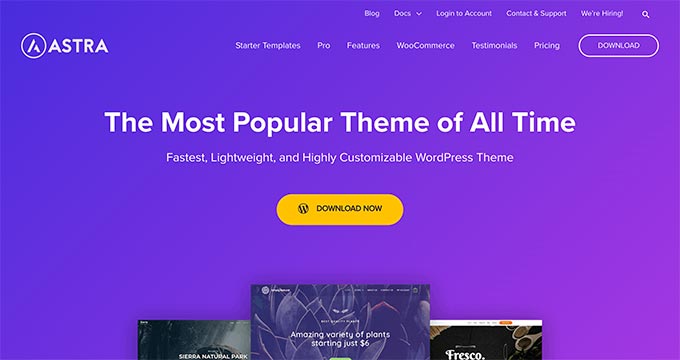
Astra is a popular WordPress theme built by Brainstorm Force.
Since its initial in 2017, the theme has grown multifolds in terms of user base. It’s the only non-default WordPress theme to cross the One Million active installs milestone.
With an incredible number of installs approaching the Two Million active milestone, it’s a theme with the most five-star ratings.
If you look at Astra’s daily download chart, it’s visible that the theme is downloaded on average around 6,000-7,000 times. Quite an impressive number!
Astra proudly claims that it does not use jQuery in the theme, which can impact your website’s speed and increase website loading time. It uses vanilla JavaScript, making it a lightweight WordPress theme.
While I can continue writing in the introduction, let me break down the details so we can examine the features in more depth.
Installing the Astra Theme
Astra theme can be downloaded for free from the WordPress theme repository.
The process to install Astra theme is simple.
Go to Appearance from your WordPress dashboard.
Go to Appearance > Themes, then click on the Add New Theme button.
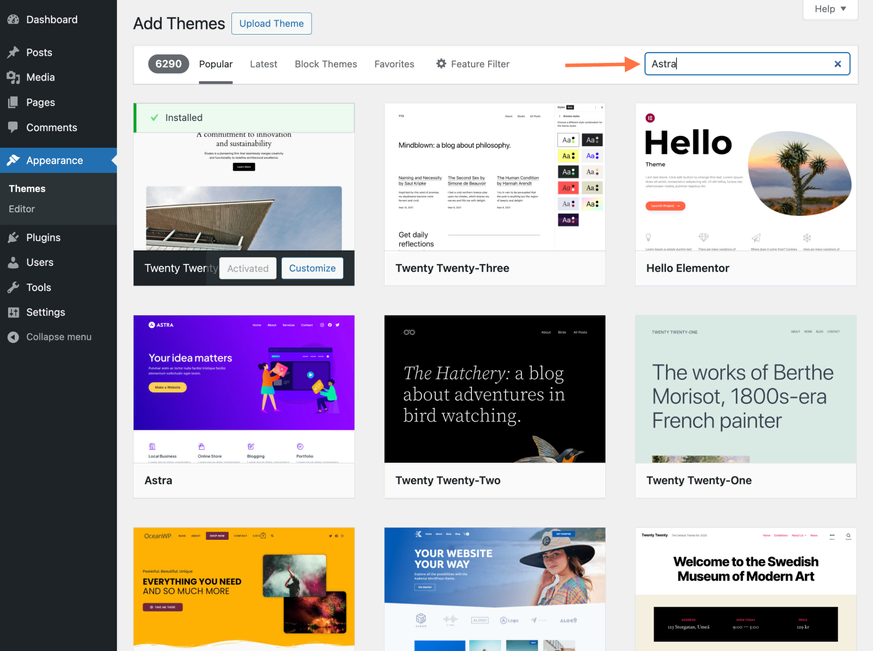
Look for the Astra theme through the search bar.
Click on Install, then Activate.
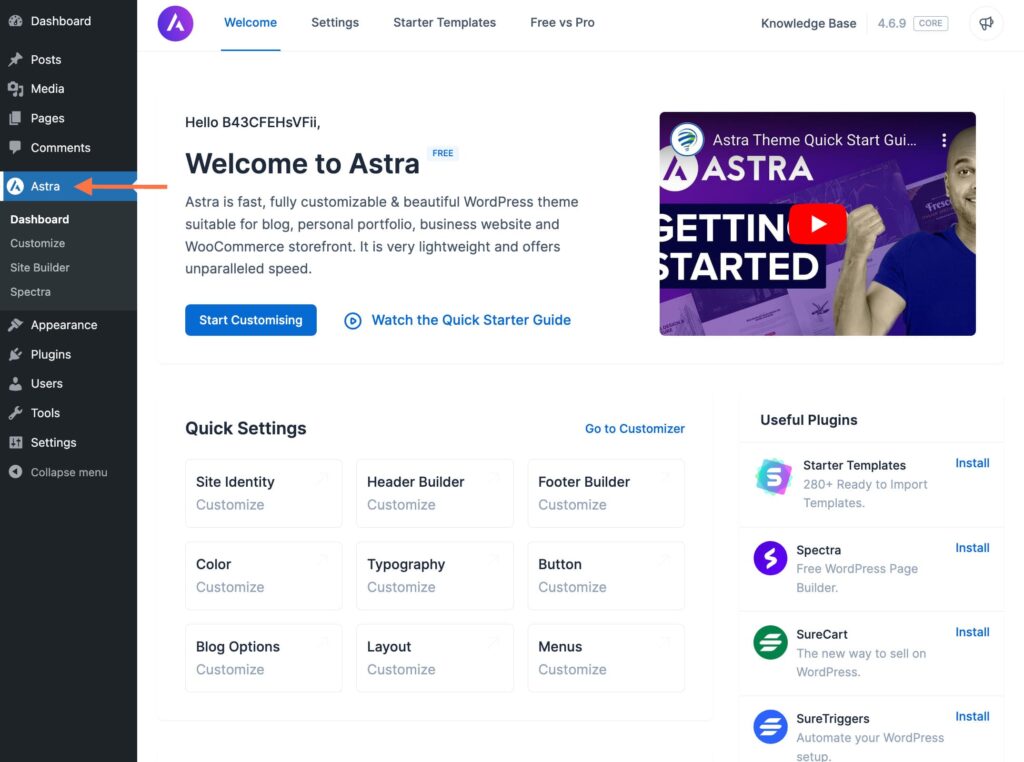
As soon as the theme is activated, you’ll notice there is a new Astra dashboard option present.
You can visit it to start customizing the Astra theme you’ve just installed.
Ease of Use🤓
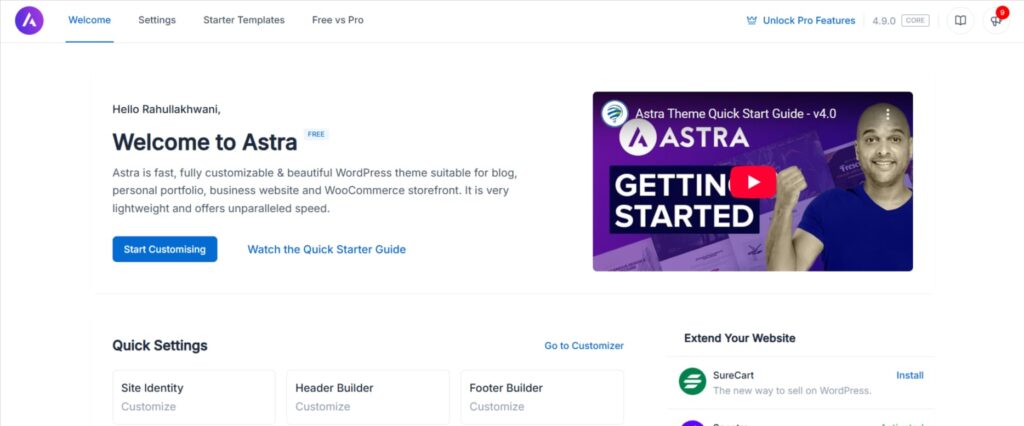
Astra provides a clean and user-friendly interface that helps you get started quickly. Some advanced customization features are part of the pro version, so you’ll need to upgrade to unlock those extra options.
No matter your skill level with WordPress, you can get install the theme and start customizing in just a few minutes.
One of the best things about Astra theme is their clean user interface. You’ll find it easy to navigate through their admin welcome panel and theme customizer.
Astra Theme Customizer
Astra is a classic WordPress theme that comes with a visual customizer, which means you can see changes in real time as you tweak your settings.
Theme customizer is a panel that allows you to shape and design your website.
Astra theme offers plenty of customization settings to control each and every aspect of your business website.
You get global settings like typography, colors and backgrounds, layouts, and buttons, which apply throughout the website.
With Astra’s page layout controls, you can set the layouts for different page types, including the blog archive page, single pages, single posts, and other custom post types.
You also get a header-footer builder in Astra theme customizer that lets you design your website’s header and footer using simple drag-and-drop elements.
We’ll cover the header-footer in more details later in this article.
Let’s have a look at the global settings first.
🔠 Font and Typography
Typography is one of the essential settings that you get in the theme customizer. Astra offers a good set of typography controls for enhancing the user interface of your website.
You can access these settings by going to: Appearance > Customize > Global > Typography.
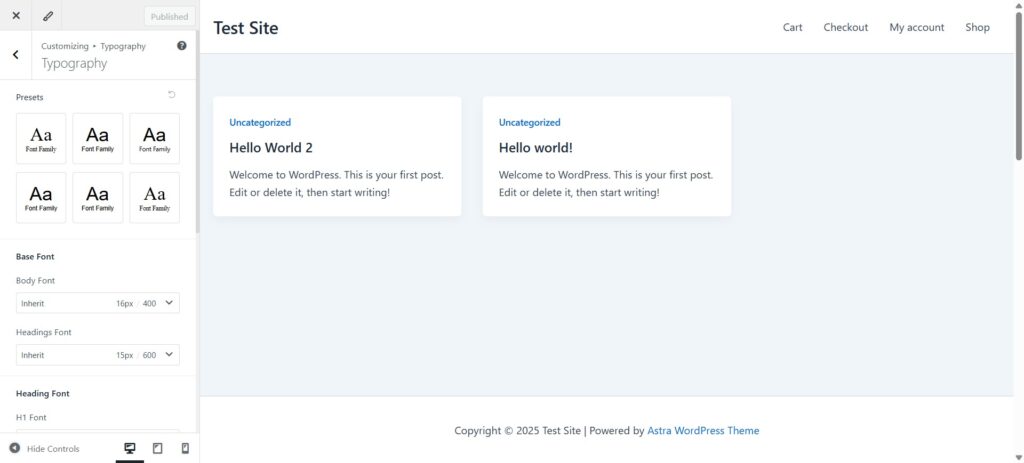
Astra’s typography panel is divided into two parts.
Like all classic themes, you have the option to set the typography fonts for your website’s body content, headings (H1 to H6), and more.
However, if you’re a non-designer person like most of us, you can use the ready-to-implement font combinations called presets.
A Preset is a pre-defined combination of two fonts that complement each other. So, one font applies to heading tags(H1 to H6), and the other applies to the content body.
Astra theme provides a bunch of ready-to-use typography font presets, so you can save time on manually setting fonts.
Global Color Palette
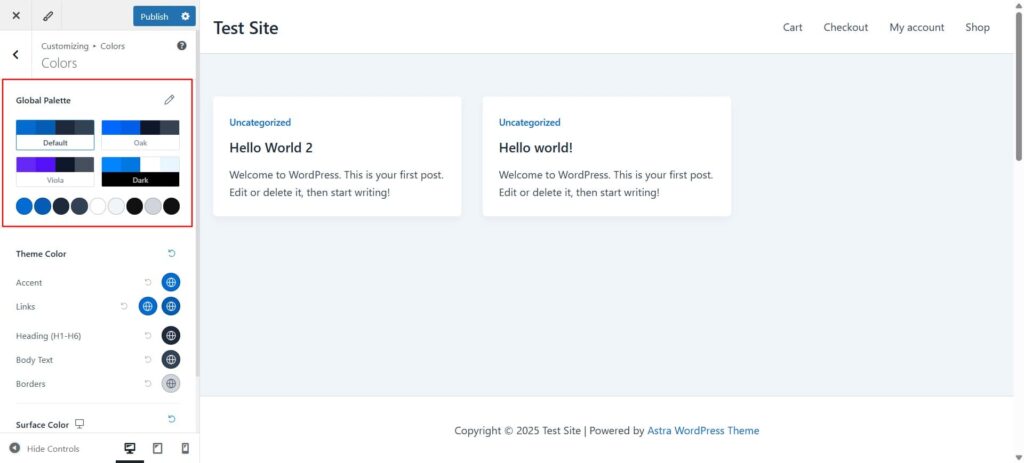
Astra offers a global color palette, making it easier to control your website’s color from a single place.
Color palettes are combinations of colors that you can use to change the color of different elements on your website. Each color palette has nine colors, and you can edit or change colors in the palette.
You can find these settings under Appearance > Customize > Global > Colors.
In the recent update, Astra theme has introduced a dark mode color palette that allows end users to change the color to dark mode.
Overall, the experience is easy to use, and you don’t need any level of design experience to customize color settings.
Blog Page Layouts
SEO and Performance Settings
When it comes to WordPress website speed optimization, there are many no-brainer steps that WordPress users follow.
But the catch is if you’re using speed optimization plugins, you’re relying on their settings for your website performance improvement.
Astra theme provides some built-in features that can help you improve your website performance.
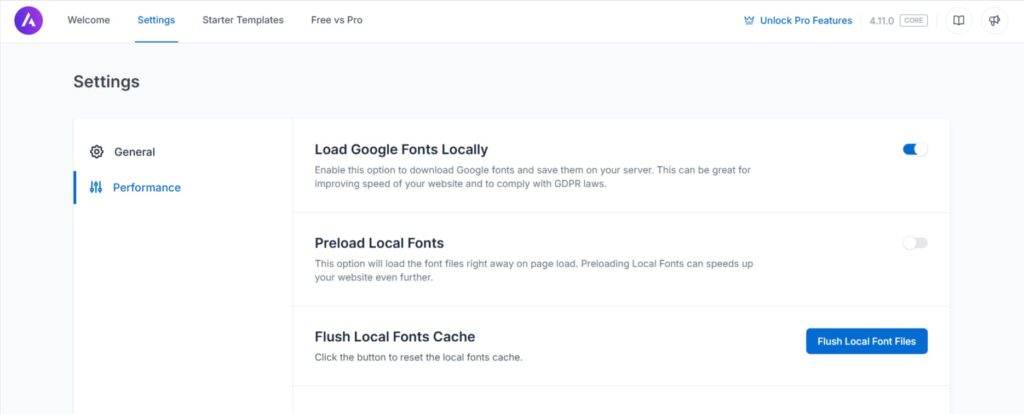
If you’re using Google Fonts, then your site is contacting Google every time it loads to retrieve the font. That can make things slower and can damage your Core Web Vitals score, particularly the CLS (Cumulative Layout Shift).
In order to rectify this, Astra theme has an integrated Self-Hosted Google Fonts feature.
When you activate it, it sends just one query to Google to download the font files and stores them on your own server. This makes your site faster and more responsive.
Astra Header Footer Builder
The header and the footer are the beginning and the end of your website and therefore critical.
The header is the initial part visitors encounter on your website, and the footer is normally the final part.
Astra theme offers a free Header/Footer builder.
You can access their Header/Footer Builder from the customizer, along with other styling settings.
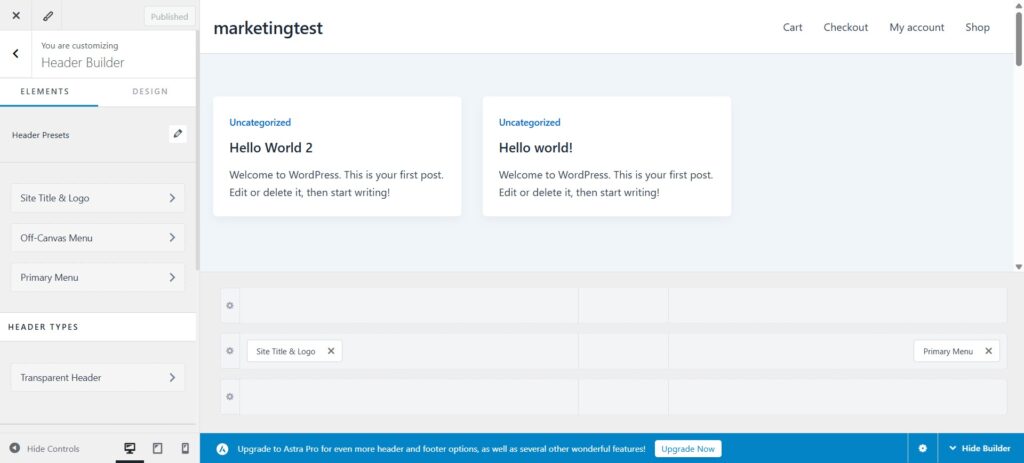
Both header and footer builder consist of 3 rows only – Above, Primary and Below.
You receive the drag and drop elements in the customizer which have to be positioned in your preferred rows and columns. The rest of the Customizer settings will be implemented automatically.
Let us see the header first
To construct your header, go to Dashboard > Appearance > Customize > Header Builder.
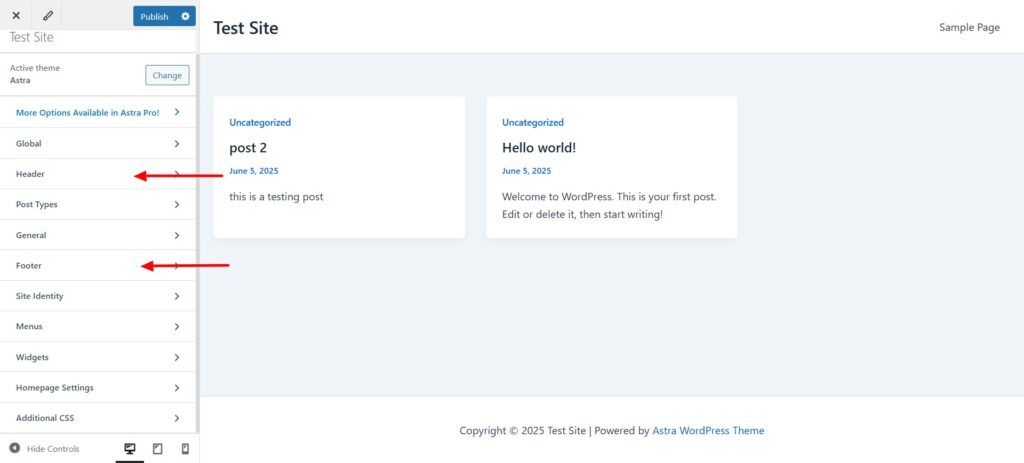
To construct your header or footer simply add, style, and drag the different elements to the required position.
Then, responsively develop your header and footer by toggling the viewport (desktop, tablet, and mobile) and adjusting it.
Similarly, you can construct your website footer using the footer Builder.
To construct your footer, go to Dashboard > Appearance > Customize > Footer.
Footer Builder has:
Visual Footer Builder – with an above footer, primary footer, and below footer.
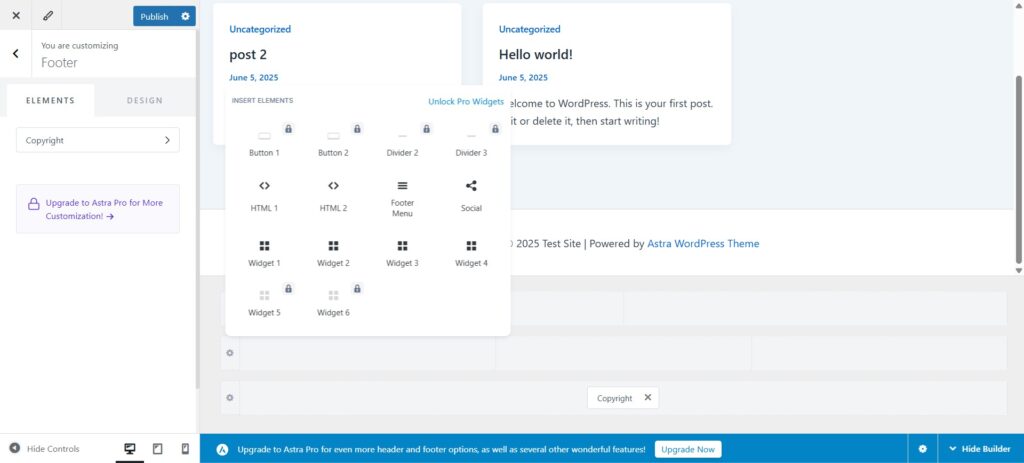
Footer elements in the customizer – You can add and edit footer elements with the help of the Visual Builder and customize them under the General and Design tab. The elements which you add in the visual footer builder will appear under the General tab. You can click the individual element to edit the settings.
You can click the plus button to add the different footer elements:
- Button,
- HTML,
- Footer Menu,
- Widgets,
- Social,
- Copyright.
Design tab in the customizer has the option to add the footer background and the spacing.
However, you have limited number of the footer elements in the footer builder. To have additional elements, you will have to upgrade to the Astra Pro.
| Astra Free | Astra Pro |
|---|---|
| Copyright | All Free Footer Elements |
| HTML 1 | Button 1 |
| HTML 2 | Button 2 |
| Widget 1 | Widget 5 |
| Widget 2 | Widget 6 |
| Widget 3 | Divider 2 |
| Widget 4 | Divider 3 |
| Social | Additional settings |
| Footer Menu |
Astra Starter Templates📰
Astra theme offers 300+ starter sites that help you kickstart your WordPress website without spending time on design.
Their templates are responsive, clean, and lightweight, so you’re avoiding the bloat that novice website creators may add due to a lack of design knowledge.
Let’s explore how to utilize the Astra Starter Sites.
To get started, install the Astra Starter Templates plugin — it’s completely free of charge.

They’ve also recently introduced the ZipWP plugin, which utilizes AI to assist you in building websites. Just enter a few prompts, and your site will be ready in minutes.
Once you activate the plugin, you’ll be asked to choose your preferred page builder. It initially supported only Beaver Builder, but now it works with both the WordPress Block Editor and Elementor.
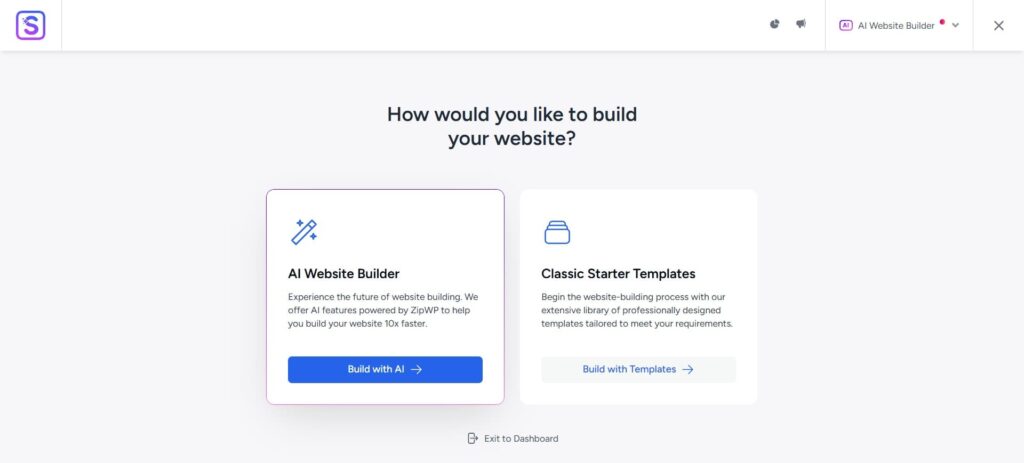
Now, you can pick a template of your choice.
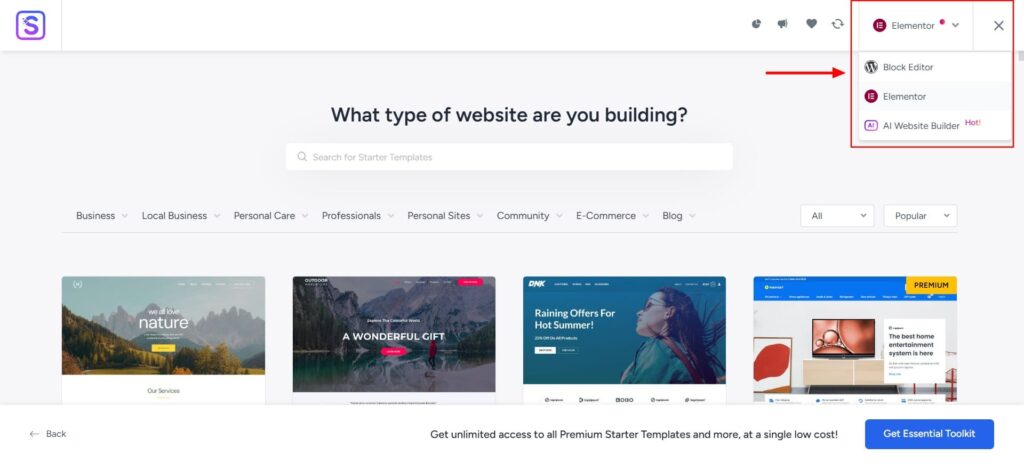
In the next step, you can upload your logo, choose a font combination, and select your color scheme.
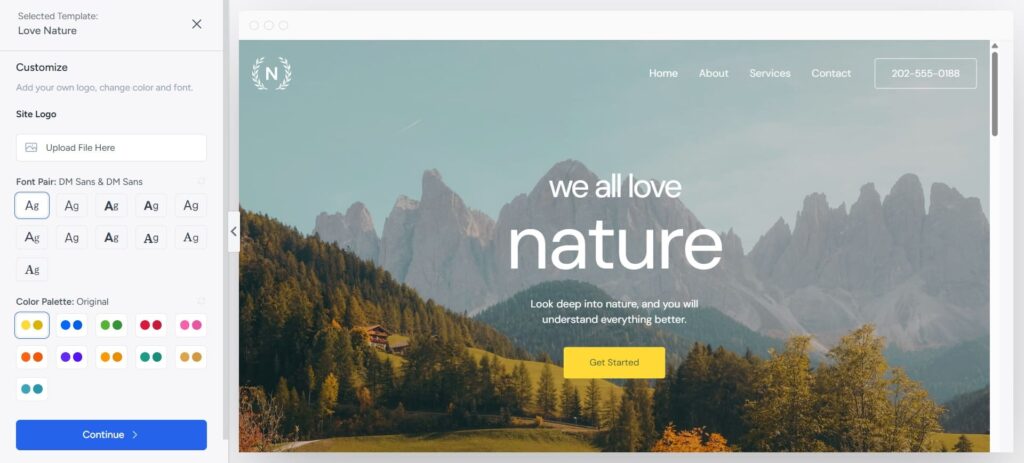
Complete the steps, and your website will be up and running in no time.
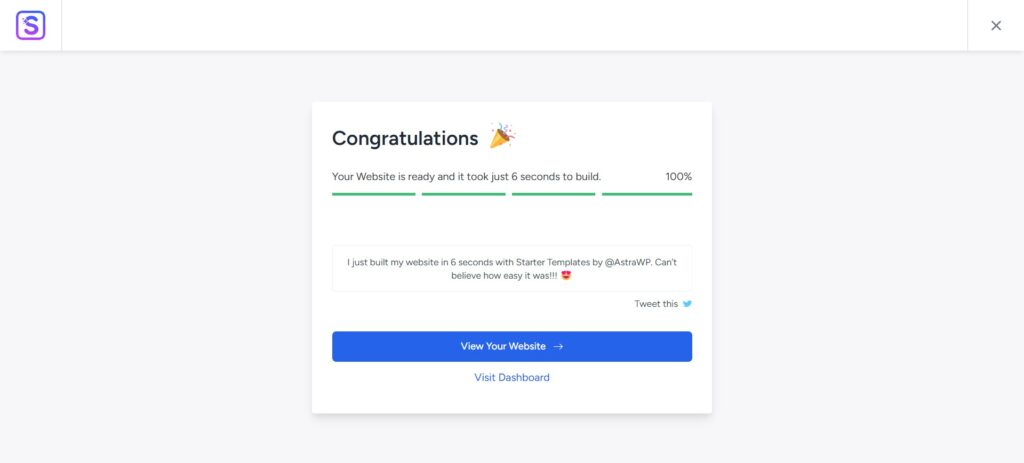
The template import process is speedy, and you should be able to see your website immediately.
Astra Theme Customer Support📄
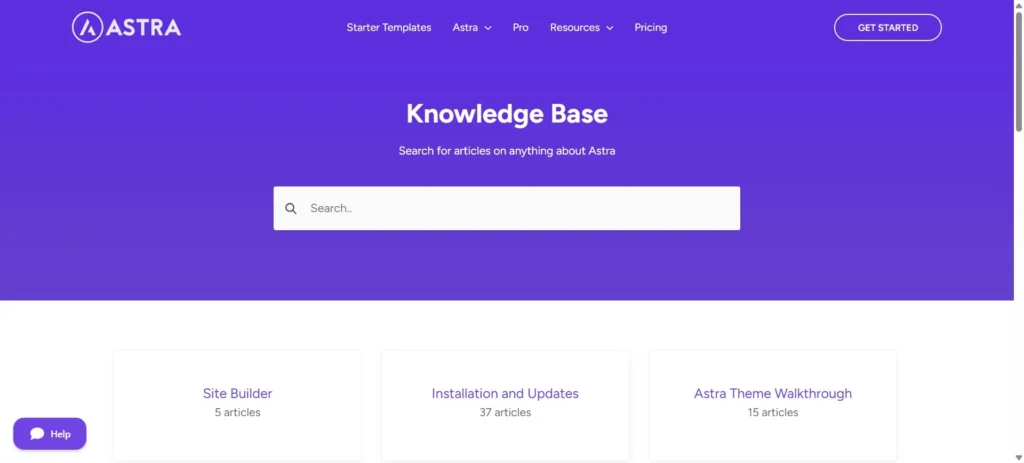
Astra theme offers excellent support. While reading their reviews on the WordPress forum and their TrustPilot account, I found users praising their quick and helpful replies.
But let me not brag about it. There are some hiccups, too!
Some users are complaining about response times and how Astra Pro used to be better in the past.
Although the number of five-star ratings outweighs one- and two-star ratings, I felt it necessary to mention this to be transparent with my readers.
Still, we can say – Astra support is always solid and reliable.
They have a dedicated facebook group – a community group for Astra theme and their other products’ customers.
Besides, they have documentation, FAQ page, and you can open tickets on email.
Astra Theme Review: Pros and Cons
Every WordPress theme comes with some advantages and drawbacks. And that’s applicable to Astra theme as well.
Before you upgrade to Astra Pro plugin for your website, it’s a good decision to know if this theme offers everything that you want in your next website.
Here is the complete list of Astra theme’s Pros and Cons.
Pros of Astra Theme ✅
- Performance: Astra theme is one of the fastest WordPress theme and gives a head-to-head competition to Kadence theme. Astra uses vanilla Javascript code and avoids jQuery completely which helps keeping websites lightweight.
- Starter Templates: Astra Theme offers hundreds of beautifully designed starter templates that you can import with a click. You just need to customize the content that matches your requirements and launch your business website in minutes.
- Community: Astra theme has a huge commnunity that can help you with issues and if you get stuck somewhere.
Cons ❌
- The modules and new features in the Astra theme are influenced or copied from other popular WordPress themes like Kadence or Blocksy.
- Sometimes, you’ll feel like upgrading to Astra Pro for basic features like spacing controls like padding/margin. If you know CSS, you can add it with little knowledge of writing CSS.
- Many users complained about the support responses and quality of support in recent times.
Astra Theme Pricing Plans
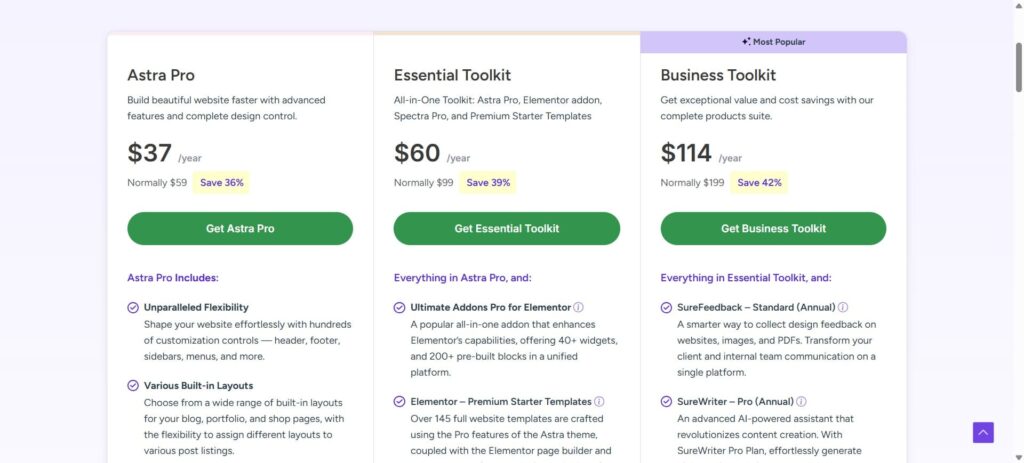
Astra offers three premium plans designed to suit a range of users – from solo creators to full-fledged agencies.
Here’s a breakdown of what each plan includes:
1️⃣ Astra Pro – The base paid plan, it unlocks the Astra Pro plugin with advanced customization options like sticky headers, custom layouts, and more design flexibility.
2️⃣ Essential Toolkit – Building on Astra Pro, this plan adds premium starter templates along with access to Spectra Pro and the Elementor Addon plugin – ideal for those looking for a more robust design toolkit.
3️⃣ Business Toolkit – The most comprehensive plan, it includes everything in the Essential Toolkit plus a suite of advanced tools from Brainstorm Force, including:
- SureFeedback
- SureWriter
- SkillJet Academy
- Limited access to ZipWP Pro, CartFlows, and Ottokit Pro
Perfect for agencies or power users who want the full ecosystem.
Astra Theme FAQ
Astra is a popular, fast and customizable WordPress theme. It is actively installed on more than a million WordPress websites and has received over 1500 positive 5-star ratings.
Yes, the Astra theme in free and is available in the WordPress theme repository. You can upgrade to Astra Pro and other pricing plans from their official website.
Astra theme is not better than Kadence. Both themes are preferred choices by customers, and have almost same performance metrics. Astra and Kadence both are lightweight, SEO-friendly and good theme options for creating good-looking WordPress websites.
Astra is better than OceanWP. Astra theme is lighter than OceanWP and offers a better page-loading speed. In order to add more features to your website, you only need to install and activate Astra Pro plugin. Whereas in case of OceanWP, you need to install many OceanWP Extra plugins which is like populating your website with plugins for tiny little enchancements.
Astra Starter Templates plugin gives you access to free and premium Astra templates. You can import the free templates and upgrade to premium version to import the premium templates.
Astra Theme Review – Should You Upgrade to Astra Pro?
We have reached the end of our Astra theme review post.
There’s no doubt it is one of the fastest WordPress themes available, with a lot of customization features available.
So, the question is whether it is worth upgrading to Astra Pro and other premium pricing plans.
The answer is Yes.
It’s definitely worth the price that you pay. Astra theme is easy to use and a good candidate for other popular themes like Kadence.
If you care about the speed and performance of your website, then Astra is a good option to try.
Have you tried using the Astra theme? If not, what theme are you using on your website?
Let me know if your theme is better than Astra in the comments section below.
Recommended Reading:
